First of all let me say this is not intended to be a full review of Sabayon Linux. Sabayon is well known and had its fair share of reviews already, the most recent one I am aware of being very thorough and can be read
here. This is more like a quick look and impressions of how the light weight desktop environments do on Sabayon SpinBase.
The other reason for me to look at it again was that I read somewhere Sabayon was recommended for Mandriva users or the group of people who would choose and be happy with Mandriva. I've had a look at the Gnome, Kde and Gamer Live DVD's a few times in the past but always felt quite ambivalent about this distribution, despite the music playing at startup and the heavy theming and colourful backgrounds that gave Sabayon a fun character. But I used to like Mandriva and I like light systems using Xfce4 or LXDE, so these spins should be right for me, right?
In 5.3 Sabayon comes with a much cleaner more professional looking default background in dark blue. Not too heavy on the eyes the way I like it, however compared to previous releases it's also easy their most boring background so far. You can't have everything.
 |
| Login manager with default 5.3 theme |
As usual with supposedly less resource hungry distributions I installed Sabayon "Xfce" in a virtual environment with 512MB Ram, some get a lot less if it looks like they can handle it, and on my old AMD Spitfire clocked @ 1000MHz with 512MB Ram and ASRock motherboard as well. This should do and there are more underpowered systems around, so if it can't perform on these settings it's no good for a light distribution in my book. I'll also look at the "LXDE" version briefly just to see if there are notable differences.
First impressions: The Live CD took its sweet time to boot, and the hard drive install in Virtualbox seemed to take even longer to come back up. Anyone who knows me going on about 'the one with the Milestone' because of the time it takes to do anything will know this is not a good start.

The LXDE install and live CD on the other side seemed a bit more responsive. On a positive note, I later revisited and decreased Ram in Virtualbox to 256MB. After both reported in the beginning they were unable to find the hard drive they managed to boot a while later, coming out of a blank screen. However, later on they were on several occasions unable to shut down, and trying to boot again became hit and miss. Even more bizarrely, I could not get Sabayon to boot at all on my low-powered physical machine.
Mini 1120NR
 |
| Choosing your language |
The boot menu is great though, there are options to boot from hard drive, start an installation in GUI or in text mode, enough to keep all groups of users happy, seasoned and click-happy alike. The installer is based on Anaconda, the RedHat installer, but also briefly reminded me of Mandriva's installer. It's easy to use but also provides some powerful choices how to set up your partitions. The file system defaults to ext4 btw. There appears to be no choice over package selection which should also help newcomers. At the end of the installation the user is asked if they want all unused language packs removed and the spell checker appropriate to the location chosen earlier is downloaded to complete localization.
 |
| Options for partitioning and encryption |
 |
| Installing Lxde from live CD |
The light editions also include Fluxbox which I briefly booted into. Unfortunately, like in many distributions I have to say, the Fluxbox menu did not receive any love and was not customized, meaning if you want to use this longer you'll have to write your own. On an image with specifically the lighter desktop and window manager in mind it would have been nice if more than a few among the million menu entries had actually worked, or to have less entries. In my opinion the menu should have been customized with the default set of applications. At present it looks like they are just expecting you to install all this stuff so it will become functional.
Xfce4 is my desktop of choice and I spend about 95% of my time in it. Booting back into what is identified as Xfce 4.7.0 I was pleased to see menu layout and desktop remained unaltered, and in Sabayon it even still comes with the old Rodent theme. Several other themes like the prominent Tango are also available. The LXDE desktop is a standard affair. It looks nice and crisp too and comes with a few more Sabayon themed backgrounds.
Fonts look good without any adjusting necessary and are of an easy to read size, Firefox presents plenty of links in the Bookmarks Toolbar to make it easy to contact the community and go to forums, bugzilla, wiki and website etc. to get help. On LXDE the menu has more links easily accessible in the sub-group Sabayon. This is probably what the previous author meant when talking about a friendly alternative to Mandriva. There is also an update notifier (Magneto) in your lower panel, again with helpful links to website, package manager and a web interface for searching the package database.
 |
| The updater in action |
Using the package manager Entropy with the graphical interface Sulfur turned out to be a blissful and smooth affair. Over the space of three days I updated twice and also installed a few programs like Evolution (2.30.2). The Entropy Store as it's called flagged the dependencies and pulled the packages in. I was happy to see that it did not result in half of Gnome being installed, only packages related to Evolution and a spell-checker, which points to a sane dependency management. The whole operation finished in around a minute which is quite impressive. It is also nice to have a terminal integrated into Sulfur so one can read important information during the install process like 'you need a spam-filter to use this'.
 |
| Sulfur - the front end to Entropy |
But just what are they packing into these 628.6MB? Most distributions manage to provide a full KDE4 in a similar size, here you get a pretty standard Xfce4 but no Parole or other media/ music player, Firefox, the Entropy package manager, update notifier, and a few tools to set authentication and privilege granting, plus the Gnome disk utility. No OpenOffice.org, not even an email application is included. It also seemed no codecs or flash player were installed although they are normally in the full Sabayon releases, probably because there is no media player. I noticed when flagging Dragon Player for install a whole bunch of codecs like libmad, liblame and libfaad were also flagged to be installed which is nice, at least it guarantees you will actually be able to play something with that player. But with so many things missing, all this space for what? The LXDE version at least comes with ePdfviewer and Claws-Mail but still weighs in at 615.3MB, and here as well no music or video players at all. Blimey, where is it all going?
 |
| Fonts in Xfce4 |
So what about the two points I set out to check? Sabayon has a variety of tools and a design that make it easy even for users relatively new to Linux to get up and running and maintain their machines. On both Xfce and LXDE editions, with images this size, I would like to see at least a media player and all codecs included, particularly if we're talking newbie-friendly. I concur though with the sentiment that Sabayon is a good alternative to Mandriva if using a DVD with one of the major desktops who are much more complete from the start. In particular the size and fonts chosen reminded me of using Mandriva.
In terms of a light desktop it disappointed a bit.
Pros:
Good installer, easy to use and full of choices without overwhelming the new user
Virtualbox and mouse integration working from the start
A very standard Xfce
Good looking fonts
Effortless localization
Helpful links and pointers how to use the system everywhere
Great package manager works well and fast, updates without hiccups, good package search
Friendly update-notifier with links to package search and website
Xfce and LXDE versions fit on a CD rather than the DVD-size download of bigger environments
Gnome network manager applet used
Cons:
Bit slow in loading and normal operation for a low resource edition
Huge size of 628.6MB for Xfce4, Firefox, package manager and little else
No OpenOffice.org or email client installed despite the above size
No codecs or media player in the Xfce and LXDE spins
Does not appear efficient relative to size
Appears to need upwards of 512MB memory for smooth loading and shutdown (
confirmed)
As before I feel Sabayon is ok but can't provide a compelling reason why I would switch. Particularly since I like my desktop lean and fast and Sabayon even with Xfce4 or LXDE feels kind of heavy. I just don't quite feel at home, but with some getting used to I could see myself appreciate it more. The package tool looks quite appealing if I ever get tired of doing things in Slackware. But then again, that's just too easy

.
A few more screenshots illustrating package management because it was such fun.
 |
| Useful links in Firefox and update-notifier |
|
|
 |
| Sabayon package portal |
 |
| Sulfur - options |
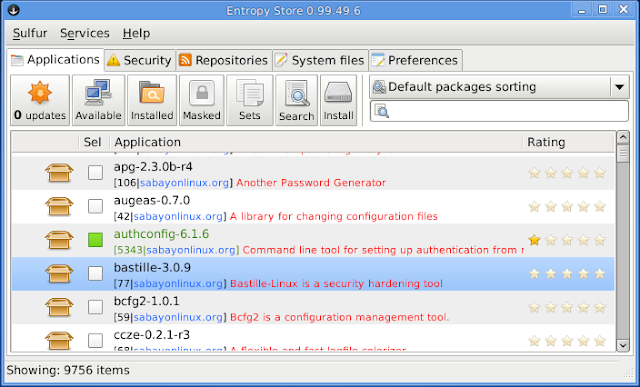 |
| Sulfur - advanced mode |
 |
| User feedback made easy |
 |
| Adding packages - visible feedback in terminal |
 |
| ...running it all inside Virtualbox |











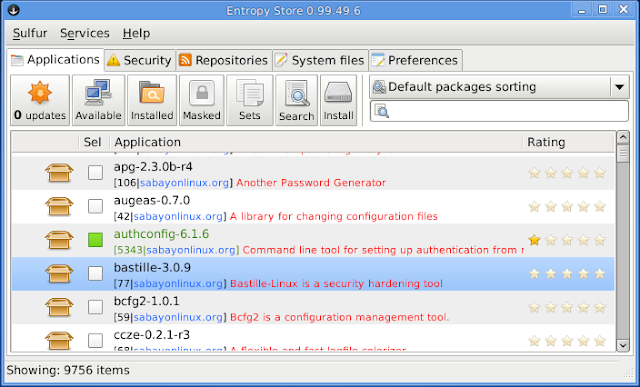




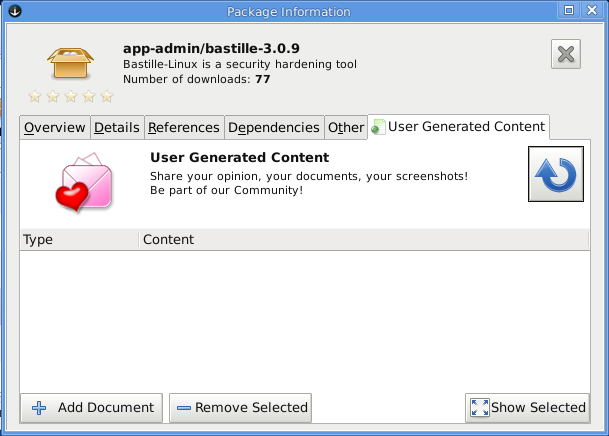

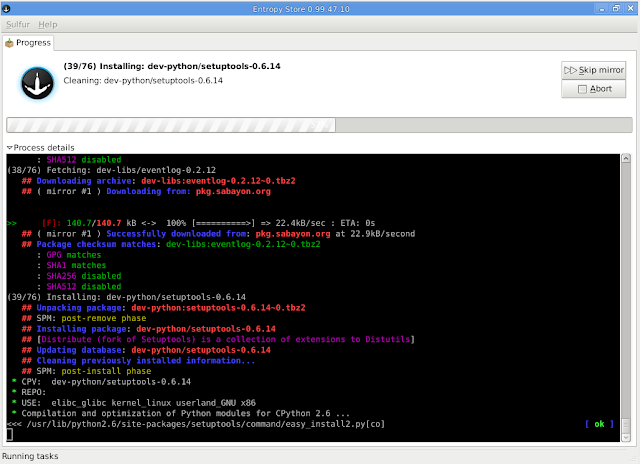
I love Sabayon. It is the best rolling-release distro out there out-of-the box
ReplyDeleteit doesn't recognise printers !
ReplyDeleteI think sabayon must slow down this frenetic version upgrades and start doing it more efficient
ReplyDeleteinteresting, i've never had anyone review windows 7 or mac os x installed on a virtual machine. It's only 'second citizen' linux that gets that crap treatment and all the performance woes are blamed on the os. get real bro!, if you don't have time to install it on bare hardware like you would a real os you would use, don't bother reviewing it.
ReplyDeleteapart from that, nice review :-)
Thank you for your review~
ReplyDeleteSabayon is a decent distribution. However it is not yet in the same category as Mandriva. It is still to rough around the edges.
ReplyDeleteYou do not base an entire review on a VM installation. More problems, which the Sabayon developers had an interesting exchange about on their email list, has been noted here.
As a Sabayon user I can say it is an interesting review. I have to confirm that Sabayon uses more memory resources than other distros but much less CPU ones. Sabayon is the most stable distro I have ever used and with 4GB of DDR3 RAM and Intel Core i7-720QM on my laptop at the moment don't bother about memory or other computer resources..:)
ReplyDeletealbfneto, from Brazil.
ReplyDeleteU use Sabayon as my main distro. I also like Mandriva, OpenSUSE, Gentoo and Funtoo, but the excelent Sabayon is the favorite.