CTKArch has only recently been added to the Distrowatch.com list of active distributions, and has also received a major revamp of its website to go hand in hand with the 0.7 release. Actually, it is so much in keeping with the 'Arch style' of design that I was at first confused whether I am on the Arch, ArchBang or CTK site.
It includes a text-based system installer, support for a number of popular file systems, and out-of-the-box support for English and French languages. Development is somewhat slower than with ArchBang, which is not surprising considering that the guy behind it, Calimero, also works on Arch Hurd, a port to the Hurd kernel, but CTKArch actually predates ArchBang as a project. You can read more about author and philosophy here. The forum (also in French and English) is mildly active based on the number of topics, members and posts, but the developer responds in person.
| Options in the boot menu |
CTK, short for CalimeroTeknik, supports the same file systems Arch does plus Btrfs, also known as ButterFS. It is available for i686 (560MB) and x86_64 (582MB) architectures. I downloaded the 64 bit version. The website describes it as a custom setup of Arch Linux, and as you would expect in this case the installer is text based. There is no hand holding or guiding from step to step, so a user will have to know reasonably well what to do as you can move freely between the different steps. That said, if you just follow the sequence and know how to partition or assign mount points if you already have partitioned before you will probably be fine. At the risk of boring you with installer screenshots, here are the most important sections:
From the top left: 1.) A little intro is telling us that 1.7GB will be needed for the install. 2.) Set date and time. 3.) Assigning mount points in the disk preparation menu. 4.) Enter the system configuration sub menu for additional editing if you like 5.) Files to edit.
CTKArch set up my screen resolution correctly. I usually never mention this as personally I haven't had a problem since at least 2006, well, perhaps with Slackware 12, but that's different... This round of CTK comes with the latest stable kernel in the Arch repos, 2.6.37.5, and claims to have sped up boot time by another 30% when compared to 0.6 through reordering files on the ISO, so that a boot should now only take around 15 secs. The release introduction states that "an average live-cd wastes 20-30s when booting just moving the CD drive head", and that this also carries over into any subsequent installation. It certainly does not take too long. Suspend to swap is now also supported. New is that users can now save the changes of the whole system (not only the home folder) in a persistent data partition. As a side effect of the new kernel my Broadcom wireless is now working and found networks in Wicd, which was not the case in 0.6 which used the 2.6.35 kernel. Special keys on laptops for volume control should now work. It is also stated to work on low-end machines from 550MHz up, with 44MB RAM used at boot.
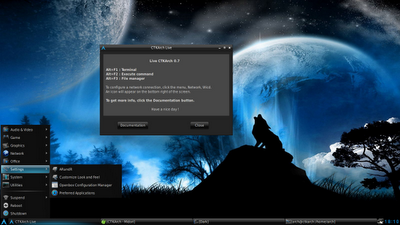 |
| Startup tips and keyboard shortcuts |
 |
| Installing from the repositories, and Htop |
Being based on Arch puts all packages in that repository at your disposal, and AUR is now enabled by default as well. This really is just a custom setup and is as clean as all distributions that adhere to the KISS philosophy. In fact, the documentation section encourages use of the Arch wiki. There are no layers of control panels but under the hood it runs slick and well oiled. In the day and a half I ran CTK from CD I did not experience any problems or unpredictable behavior, power management worked as well. This ties in with my experience from ArchBang, which is still running great after eight months of constant updates. It is often said that rolling nature means one or the other breakage, but I haven't experienced a single one so far. I expect the same for CTK. Using a smaller environment with less packages than the big desktop environments will go a long way towards that, what isn't installed can't break.
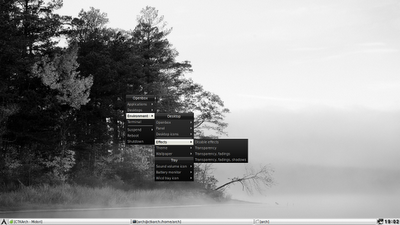 |
| Bright theme and improved Openbox menu |
Conclusion
There are small but interesting differences to Arch and ArchBang. CTKArch 0.7 is more polished than the previous version and loose ends have been tied up. The question is why would anyone use it over ArchBang or other distributions. Perhaps its biggest strength is as a Live system, something underlined by all the options on offer at boot-up which put it firmly in the same league as Slax or Knoppix. Although ability to run 'live' is nothing special in the days of easy tools like LiveUSBCreator and Unetbootin, I believe a stripped down linux system with a small window manager like Openbox is better suited to this than say loading a full Gnome or KDE desktop. For some French speaking users the built in language support will be important. In the end it all depends on your preferences and whether you are comfortable with an Arch based system. It may also be good as an educational tool to copy and draw inspiration from, a la 'how does this script work that's stopping Fbpanel and starting Tint2?'. One of the distributions to take apart for ideas.
I like CTK very much, but you cannot keep using everything. Perhaps it will replace Fedora or Slax/Porteus on one of my memory sticks one day, but in reality I never plug them in.






I didn't manage to start it from USB.
ReplyDeleteyou need to dd the iso to usb
ReplyDeleteI managed to start from USB without any issue. And made it persistent.
ReplyDeleteMy review: http://linuxblog.darkduck.com/2011/05/ctk-arch-fast-and-furious.html
@Barnaby this iso doesn't include unetbootin support! (I don't find it clean so I didn't include that)
ReplyDeleteTo use it “as is” dd must be used; otherwise you can copy the files to a partition and label it as the CD, then install syslinux on the disk.
I just tried CTKarch a couple days ago.
ReplyDelete"...CTKArch is a minimalistic Arch Linux setup (and not a distribution)..." -according to ctkarch website.
But needless to say, thanks for your review, and I really like the fact that CTK is truly based on Arch, ala you can install with just like a base Arch if you like. ?
also ya, Copy to ram, the panel switchers,... are very nice features.
I've heard some rumors that cp2ram may have trouble with the new arch linux kernel 3 ???,
but I hope not.
GG.