As the team grew more adept they put their own stamp on their interpretation of what a Slackware based Live system should be like and slowly moved away from the old Slax base and from some of its design principles.
So what's new and different? The project that used to provide predominantly an updated kernel plus some newer packages to Slax and also released a 64-bit edition is now using Slackware and is building their distribution directly on the Current branch, which is helping them stay at the sharp end of development. As with the Community Remix, a 32-bit version with instructions for the old i486 set as lowest common denominator and a x64-bit version are available.
Once you boot up the choice menu still has some important entries known from Slax days, like the ability to boot as a PXEserver, load always fresh or fully into RAM, boot to text mode or load the standard way while reading from media. Porteus has added the PLoP boot manager, which recently came in handy when one of my trial install overwrote the master boot record and placed only an entry there for itself. I won't tell you which one though. PLoP to the rescue I managed to boot back into one of my good systems and restore Grub on the MBR from there, so it's definitely a handy tool to have with real world value, and perhaps the one you'll need most as a distro hopper. I noticed though that it does not seem to like chainloading entries, and partitions which had Lilo on them refused to boot as not recognized. Partitions without boot loader on them, talking to the kernel directly, worked without a problem. Nice stuff to find you actually have use for something and it's not just on a stick gathering dust.
The other addition to the menu is the option to boot into another, lighter desktop environment. LXDE is available as a second choice on both 32 and 64- bit editions, and it looks just like LXDE does. This desktop has become immensely popular and I am sure you all know what it looks like, so I'll refrain from posting screenshots. The Porteus implementation is the standard wallpaper from upstream. Unlike Lubuntu, most distributions like Slackware and Fedora do not customize the looks, but most of them have learned to use the black tube background for the panel, thereby giving the illusion of a classy desktop for a few seconds.
Once you're up and running, at least if you have chosen text mode, you'll see the second major change, the introduction of a restricted guest account. I think the developers have responded to long standing security concerns that maybe were not so prevalent in the olden days, where the Daddy was just supposed to be a quick rescue CD and not a full operating system, and an additional login would have just got in the way. When logging out of the graphical session you'll be dumped at a login screen, conveniently providing the details needed. In good tradition the password for guest is guest and the password for root is toor. By default the user is logged into the guest account, going root will allow to make changes to the installed systems as before. If you're at the console prompt you'll also find some nice tips on how to start a basic file manager or start the graphical desktop, and what to type to activate or deactivate a module from the shell.
 |
| Porteus 1.1 32-bit with Trinity KDE |
The 64-bit version is using KDE 4. The Release candidate for the upcoming Porteus 1.2 is already on KDE 4.8, and stable 1.1 is using 4.7.4 so this is a good option for some Slackware users who want a newer KDE. Slackware Current development repositories have not moved from 4.5.5 that was in the last stable release nearly a year ago, although Current is receiving bug and stability fixes that stable doesn't. Sure. there is the Ktown repository from Eric Hameleers, but it is only intended to be run on Current and all this fiddling is probably only for the most hardcore fans of both KDE 4 and Slackware. Porteus64 on the other hand is a convenient way to try out a newer KDE and stay in the slack universe.
 |
| KDE 4.8 on 64-bit Porteus 1.2 |
Finally, the upcoming 1.2 will also offer a Xfce edition for both architectures, featuring some dolphin artwork reminiscent of Zenwalk. You get a highly customized menu not quite like the stock desktop, and also the keyboard indicator and a user switcher applet in addition to the usual entries for pager, clock, network and quick launchers in the panel. It's a little over 200MB each.
 |
| The new Porteus Xfce edition |
Talking about performance, 1.2 seems to be shaping up better than 1.1 where I found some real problems with responsiveness, and if I remember the KDE 4 version correctly, the desktop did not log me in on at least one occasion but brought me to the command line instead.
The real changes to Porteus though, except the already mentioned unprivileged user account introduced in 1.0, are in regards to tools and modules. While previously the Community Remix up to 0.9 came with multimedia codecs and non-free firmware and drivers, this was removed with the name change to Porteus and the going live of an official website and their own repositories that weren't hosted by Mediafire etc. any longer but on their own servers. I'm still using 0.9 by the way, because it included the right driver for my Broadcom 43225 chip from the start and because I have created several modules of my own. No reason to upgrade what isn't broken. It doesn't seem to be hosted any more but you may still be able to track it down somewhere if you're looking for something closer to original Slax.
When trying Porteus 1.1 it took a while to figure out that isn't included any longer. However, a short trip to the repositories download section and wifi was up and running. You'll need the kernel-firmware-xxx-noarch.xzm package and all the codecs you can find to enable the all singing multimedia. Not a big deal but annoying when you had it before.
Porteus is offering a great and growing choice of additional modules, and with the included tools you can build your own. Like in the former Slax there are scripts to convert from some other formats like .debs, and the project makes several scripts available on their page that should be additional help with building your own modules.
They even make packages for Nvidia and ATI drivers available that can be activated at start up or at the click of a mouse, and VirtualBox host and guest additions, enabling you to run Porteus on a Porteus host if you're so inclined, but it's probably more useful if you want to get your Linux fix on a Windows machine with proper copy and paste between the two operating systems. I've never been lucky with the ATI fglrx package though.
The web page is offering a clean and professional, corporate looking design, complete with download area, additional infos and guides, FAQ's, even demo videos and a user forum that seems relatively active. Although the current number of members only stands at 511, taking all the aforementioned resources into account your questions are likely to be answered somewhere.
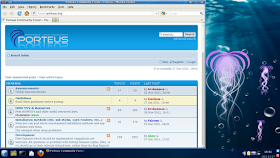 |
| Browsing the user forum |
Porteus has for the first time introduced a graphical installer, which was long requested in Slax but never added due to its purpose as primarily live medium. The idea was to install Slackware for a fully fledged system on a hard drive, but over the years many have found the modular approach so appealing and easy enough to upgrade that the request for an installer hasn't gone away.
SNS has been renamed the Porteus Network Setup tool, it was developed by one of the authors behind Porteus and included in Slax remix. It's been around for a while and goes back to an optional download in the Slax modules section that was written to assist network setup in Slax when wireless was still a chore and made its way into several other distributions. It has since added graphical prompts once the password is entered in the terminal.
| Setting up storage directory |
| Porteus package manager |
Conclusion
Porteus has evolved into quite a different beast from its roots in Slax as a live and rescue system. The addition of custom tools and an installer is setting it apart and it will be interesting to see how Slax 7.0 will differ when it is eventually released. Apparently Tomas M. will also be using a much more stripped down version of KDE 4 and wants the image to remain under his old target of 200MB.
In relation to another popular installable and modular live distribution that is using an extractable SquashFS, Puppy Linux, that also has a version based on Slackware available, they're not in competition. Puppy is using extremely light weight window managers like Fluxbox, IceWM and JWM in their repositories and is going for the low resource and low power usage. Porteus is offering medium to heavy weight desktop environments that take up most of the image size, and only a small collection of utilities and programs next to Puppy, which might make it less useful from the start but also cleaner and easier to find what is on offer. The download section is well stocked, and creating custom modules seems easier in Porteus.
Porteus works for the most part and is fine for what it is, but I can't help it feeling terribly unexcited. Perhaps it is because I'm not a KDE person and it just looks too polished, slick and corporate, and it could use a more unified look and selection of applications across all three desktops. It's like it found a character of its own, but lost its charm in the process. In any case, do give it a go, you could do worse.

nice review Barnaby.
ReplyDeleteplease dont forget that it's only release candidate so bugs may be present here and there :)
btw: please fix "Tomasz M." typo
fanthom
"Asking for apps to be unified across three different desktops and tool sets is probably next to impossible."
ReplyDeleteyes - that's a hard task indeed. as you probably know 32bit edition uses qt3 while 64bit is shipped with qt4. XFCE edition has no qt at all so each edition is independent in software selection.
As per "preferred desktop" poll on our forum - the winner is (surprisingly) LXDE so i have replaced some qt4 apps with gtk equivalents in 64bit standard edition which i'm maintaining.
LXDE and XFCE users should be pleased so... :)
fanthom
Hello Barnaby. Porteus 2.0 rc1 came out. There is a lot of interesting things going on. Come and see us.
ReplyDeleteBarnaby likes intense white lettering on a deep black background. So I must turn down the contrast & brightness on my display. Where are my sunglasses?
ReplyDeleteIntense black backgrounds - reflects the mirror-image of anyone sneeking up on me. Pity I'm not paranoid: I don't need these mirrors on my display.