And it couldn't have been easier. If you're using a live version on USB or a so called frugal install you can just replace the SquashFS file with the new one and keep all your settings. If you have committed it to hard drive like myself the installer will automatically detect that Puppy Linux is already present and upgrade your installation. And that's really all there is to it. For some reason it wanted to install Frisbee again, the connection manager similar to Wicd, and it appears that Frisbee is unlike most other programs not actually installed from the beginning but extracts itself at the first request. I also had to reinstall the broadcom80211-firmware and the broadcom-wl pet packages although it's using the same kernel version, but after a reboot it picked up where it left off and all my data was still there. Here's my new Slacko 5.3.1 updating it's package databases:
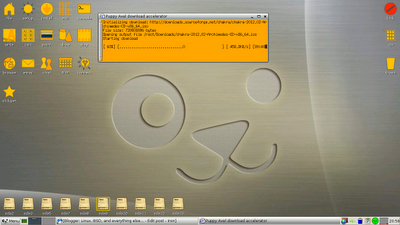 |
| Puppy 5.3.1 with one of the many theming options |
Don't get me wrong, these are very minor points, and everything works great and as expected. I also installed the ATI Fglrx driver and Control Center this time and after dropping into text mode and initializing the driver got a higher screen brightness. Only Fedora was even easier, and possibly the restricted driver installer in Ubuntu, as they do not require you to type the initial config line. Now Puppy is ready for gaming, too.
It seems this little distribution slowly grows on you, you just have to give it the time. Initially I had put it on the partition as a backup and rescue distribution to use only in emergency, but the incredibly fast boot of around 10 seconds and its low power consumption, which makes the battery last up to 30 minutes longer, saw me using it more and more. And, like reader Jesus commented on my original review last year, you don't have to go with the default JWM, it is possible to install a variety of other window managers and environments straight from the repositories or from other compatible distributions it is based on, in this case Slackware.
A whole ecoverse of Puppy respins has sprung up, and one of the most popular and useful for my purposes must be Fatdog64 which is slightly larger but still under 200 MB in size. For people with a Broadcom chipset who want to run Puppy live without creating their own image first this makes definitely more sense, it already includes the necessary drivers. As the name suggests, this is Puppy ported to the AMD x64 architecture. It's currently part of the 5.2 line whatever that was based on (apparently Ubuntu, not that it matters), but it's also exceedingly nice and fast. In recognition of security concerns Fatdog64 makes use of the unprivileged user Spot for many more applications than bog standard Puppy does.
 |
| Fatdog64 5.2.1 default desktop |
Basically you get a few more applications like the GIMP in addition to mtPaint, also a very useful screencaster if you're into recording what you're doing for posterity. Fatdog64 comes with Openbox and LXpanel instead of JWM, but thankfully menu layout and applications have not changed much so it feels very consistent with the main edition. With Puppy you can forget about the underlying base, the different lines, or 'pupplets' as they are affectionately called, are almost identical in look and feel and responsiveness, although I understand that package availability is somewhat different, depending on the repositories of other distributions. With Fatdog you also get some cute animations to notify when for example an IP address is requested or the network is up.
And to get with the craze, here's my own Puppy picture.
Farewell and enjoy.

Great review. Have been using slacko just for the past few days. Your review cleared up some points for me.
ReplyDeleteThanks.