 A couple of weeks ago I decided I needed to have at least one copy of all the major branches of Linux distributions on this laptop, if only for troubleshooting and having a reference point. Debian or something derived from it has been missing from all my machines for a while now, so with the release of "Squeeze" it seemed like a good time to put a copy back on.
A couple of weeks ago I decided I needed to have at least one copy of all the major branches of Linux distributions on this laptop, if only for troubleshooting and having a reference point. Debian or something derived from it has been missing from all my machines for a while now, so with the release of "Squeeze" it seemed like a good time to put a copy back on.I've tried Linux Mint 7 in the past, and, while nice, it wasn't for me. It was choc full of mono apps with everything from Gnome-Do to the more ubiquitous F-spot and full of somebody elses choices I did not agree with. More work to make it work my way than it`s worth.
Not a problem, and of course plenty of people do enjoy it. I used it for about two weeks as it was one of only a few at the time that allowed the Atheros wireless in my old laptop to work straight away, until I had more time to install and configure Debian "Lenny" for this, or more importantly, find out how. As it turned out, that was easy. But I admit, for those fine with the choices made seeking a install-and-forget-everything-works-out-of-the-box-quick-and-dirty solution Mint is hard to beat.
Trying to get around the mono issue I also tried Linux Mint KDE 9 and 10 which I actually really like. Although it's a 1.4 GB download it comes with a for me sensible choice of applications including not only the KDE 4 SC but also VLC, qBittorrent and others. I believe 10 was the first to come with KDE 4.6 and found it a definite albeit small improvement on the previous version. Unfortunately the entire desktop crashed badly in a live session, leaving only a black screen, and at the end of the install Grub2 bombed out refusing to install to sda10 which I wanted for chainloading. I should say that Grub2 actually warns you that installing to a partition numbered this high is experimental and may not work. Ok, forget it, not that much into KDE anyway. I think of the distributions that release KDE versions and offer dependency resolution Fedora 14 is still the better choice here if you want it stable and well done.
So next on the list was going back to the roots with Debian, but trying the Linux Mint take on it.
Linux Mint Debian Edition
I headed over to the Mint website and downloaded LMDE 201012 for the x86_64 architecture. Apparently there's been a problem with the 32-bit edition and such there is a newer respin out, dated 201101, with an updated live kernel that fixed two issues. An in-depth explanation can be found here, but it did not affect the 64-bit version.
The first thing I noticed favorably is that the download size was only 1.1 GB this time, down from the KDE version, but still bigger than the main Linux Mint edition that is built on Ubuntu. Not sure why (locales?) this would be the case if
"The purpose of LMDE is to look identical to the main edition and to provide the same functionality while using Debian as a base."
Downloads are fast with plenty of mirrors to choose from, and the infrastructure speaks for the popularity of the project.
 |
| The original look inside the browser |
First of all after you installed this the sources list will be set to track the Testing repository as it is supposed to be a rolling release version. However, Debian 6 "Squeeze" has since been released which at the present time should be new enough for most people and offers the rock-solid stability of a release that's been long in the making and been tested rigorously. Updating from Testing now, with all the new packages entering that have been held back for a while prior to release, could throw some tantrums your way. If you don't want that, edit your sources to Stable instead, and you will be running Debian 6 with a few Mint tools on top. At least that's what I've done, and at some point down the road we can decide to go back to tracking Testing or even Unstable if that's what we want, preferably half way to the next release.
Unfortunately, LMDE still comes with several applications relying on Mono, although not as bad as LM 7 did. Without getting into the political and Free software (in the sense of the FSF) aspects of it (that's an entirely different discussion), let's just say I never found mono applications particularly useful when there are other better programs around doing the same thing, and I don't want it clogging up space on my disk. So go into Synaptic, look for libmono, and remove and purge everything that depends on it. Replace Tomboy with Gnote for note taking.
 |
| Mint Software Manager and Synaptic |
You'll also want to update your install as it is dating back several months now, either to the Stable "Squeeze" or to the current Testing. A nice feature is mintUpdate, the update notifier and manager, but running apt-get dist-upgrade came up with around 20 updates the update notifier had somehow missed. At this point I'm contemplating removing all the GUI package tools and just use apt-get from the terminal or perhaps cron-apt for automatic unattended updates, but this is not recommended if you continue to track Testing for obvious reasons.
Updating pulled in dependency-based boot sequencing and this proved to make a huge difference. To be honest, it's not much slower than booting up Zenwalk, a light distribution optimised for speed, simply amazing. LMDE also brings a performance boost to the table (using cgroup, the notorious “4 lines of code better than 200″ in user-space) which also may have something to do with this. Fact is, it feels fast, in boot and in daily operation.
Finally, nothing against the Mint theming, and I like a few of the icon sets and gtk themes, but I want to have the feeling that I'm running Debian and not Mint. Of course this is purely my preference so feel free to skip.
So, removed mint-wallpapers-extra and mint-wallpapers-previous-releases, grub2-theme-mint, mint-meta-debian, mint-backgrounds-julia, mintdesktop, and installed gnome-themes-extras and gnome-themes-more for a more neutral look. The Mint-X and Shiki-Wise themes are in separate packages and I left them for the day I want something green. The package desktop-base contains Debian specific artwork which can be found under /usr/share/images/desktop-base. Pick one of these as your wallpaper, even the space-fun one is here, and copy a file with .png extension to /boot/grub to replace the linuxmint.png and run update-grub.
 |
| A better looking LMDE - Best of both worlds |
The slab menu looks slightly inconsistent, with the Trash can named Rubbish Bin while everywhere else in Gnome it is Wastebasket, but I can live with that for now. Of course, in the way to a more original LMDE are still several minty tools, to remove or leave at will. Some of these could be quite useful though, so I'm going to leave them for the moment as they could represent added value that Mint is bringing to the table.
 |
| Darklooks theme with SphereCrystal icons |
Conclusion
In a change from Debian, LMDE has sudo set up just like Ubuntu and all other LM versions. It also already includes multimedia codecs and Adobe Flash which can normally be added via the debian-multimedia repository. All my files as well as online streaming services played smooth and without any problem.
A nice touch is that you get a proper Firefox instead of Iceweasel, and LMDE also comes with Gufw for firewall management which is enabled from the start.
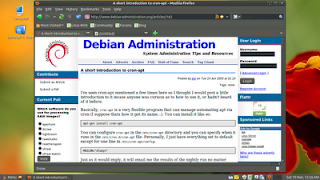 |
| An introduction to cron-apt |
Was it all worth it? I think so. LMDE did not take that long to bend to what I want it to be, and several additions could actually be quite useful. Time is saved by including codecs and a graphical firewall.
Or you could just get Debian proper, add the multimedia repositories, add a few things, among them the one piece of non-free firmware that you might need, and you'll be almost in the same situation minus the Mint tools. Too much is made of the firmware issue, and many machines will probably be fine without.
>>> Get your semi-official Debian 6 with firmware on CD here.
>>> Directory of Debian 6 netinstall images with firmware.
>>> Link to the Mint forum on how to start with a minimal Debian install and add Mint tools and customizations.

Good review, I have LMDE running in virtualbox, it is Ok but still room for improvement..love your blog... have ur RSS feed in my iGoogle home page.
ReplyDeleteI agree - nice review.
ReplyDeleteI like your approach. I have a couple of times started with a minimal Debian install and "Mint-ified" it, but but I wasn't quite satisfied with the results. Regarding the Software Manager, I have *never* used it; I've always stuck with command line apt, and had no problems.
I've grown fond of mintMenu, however, and I'm cautiously using mintBackup more & more.
Cheers!
Very good review. I've been using LMDE Xfce for a few weeks now, and I love it! There are just three things that I don't like about it.
ReplyDeleteThe mintSearch addon for Firefox is an add-on that displays your google search results on a mint mirror. This allows the developers to get a piece of the revenue from the google ads. Personally, I would be fine with that if it would just work properly, but it doesn't, and it looks very ugly if you use Stylish or Greasemonkey. If you remove it from Synaptic, it also removes the google search feature in the top-right corner of Firefox. Here is a guide to remove the add-on while keeping the google search feature: http://mintytux.blogspot.com/2010/10/remove-custom-mint-search-from-firefox.html
The second thing is the Mint Menu. I know it's matter of taste, but I hate it. It reminds me of it's openSUSE-equivalent, which have traumatized me quite severely. Luckily the standard Xfce menu is good.
The only thing I really missed while installing LMDE was the ability to encrypt the OS and my /home partition.