Scientific Linux is a clone of Red Hat Enterprise Linux (RHEL) much like the CentOS project, rebuilding the distribution from upstream source rpms and removing and replacing the branding that vendor has applied to the installer, slides, wallpapers and whereever else in the system.
Scientific Linux is put together predominantly by CERN and Fermilabs with the help of "various other labs and universities around the world" as the web site puts it. It provides a common install base while also leaving space for site specific customisations and modifications to fit more
specialist needs for the labs, but can of course also just be installed as is. It is fully compatible with RHEL, being essentially the same product, but makes a few minor but important tweaks and additions, in contrast to CentOS. Being based on EL but having the additional layer of QA of the Scientific Linux community should make for a very stable product indeed, but you might as well use it because in a way you have paid towards it with your taxes, as long as you live in Europe. After all, I believe these institutions are all government and EU funded. Now, if that isn't a good reason, finally we're getting something for our money.
Additions have in the past been IceWM for a lighter graphical environment (RHEL only comes with the heavier Gnome or KDE, but external repositories related to CentOS have provided at least Xfce for a while), additional firmware and drivers for better wireless networking, the Alpine email client and OpenAFS, a distributed file system that "offers a client-server architecture for federated file sharing and replicated read-only content distribution" and was open sourced by IBM. There are other smaller tweaks made, some of which I will mention in the article, most with little consequence to the average user except that they are not in the original, and added support for SquashFS and UnionFS. FUSE is now already included by the original vendor therefore not added. Unlike upstream this project also offers live media, and with the inclusion of a Fedora tool now the ability for everybody to easily create their own spin. But I'm getting ahead of myself.
I'm normally more a Slackware enthusiast, but a while ago I found that to achieve any kind of Linux certification as the de facto industry leader it would be a good idea to have a Red Hat product installed. Buying a license from Red Hat to continue receiving updates after the 30 day evaluation period is out of the question, and with several free clones around I settled on Scientific Linux, a choice I did not regret.
 | |
| RAM usage-Gnome in SL5.5 |
Installation
For maximum compatibility I went for the i386 version (i686 optimized) of Scientific 6.0 and downloaded the SL-60-i386-2011-03-03-Install-DVD.iso which is a juicy 3.4GB. There are other iso files, a LiveCD, LiveDVD, which can also be used to install from, a LiveMiniCD at 350MB which presumably only offers console mode, a boot.iso and two more images Everything-DVD1.iso at 4.2 GB and Everything-DVD2.iso at 242MB (although, would a CD not do?) that will give you the entire Scientific Linux 6.0 software distribution.
After booting from DVD we get the usual screen, allowing to boot from hard drive, with basic video only, try and rescue an installed system, or install or upgrade. After this, in a screen reminiscent of when I first tried to install RedHat Linux 5.1, we get a chance to check the medium. You can skip this step if you want, although not advised, and it's off into the graphical Anaconda installer.
Here one can choose language, keyboard layout, set a time zone, set the root password, all the standard steps in a logical structure one screen at a time that gives control yet does not overwhelm. Simple and clearly layed out. Anybody who has ever installed Fedora or a Red Hat clone knows the drill. After it has prompted for storage devices to install on, basic or specialist, and warning that initializing the drive will loose all data on it, we get to the partitioning layout. Actually, this is how it would make sense, in reality the setting of time zone and password are wedged between the two steps. Nothing the Scientific Linux guys can do about it, just saying. The default is to use the existing linux partitions and replace whatever's on it, which leaves Windows partitions untouched- the safe choice for dual booting. Between the five choices available, one of the custom layout, it should be easy to get the partitioning scheme you want. Here you can also set partitions or the entire LVM to be encrypted, and then review the choices before you commit. During my various installs I opted for with or without encryption, with for human eyes no noticable speed difference, except for the prompting for the password upon boot. The standard setup on an 8GB LVM was 1024MB for swap and 6664MB for root, no extra home, 500MB for the boot partition. After formatting no reboot is necessary, and after another prompt where to install the boot loader it's finally time for the package selection, or the install theme that you want. All this took not even two minutes.
We have arrived at the point where one chooses the type of install, in other words, pre-configured package selections. Scientific Linux 6, probably due to RHEL 6 upstream, have certainly upped the ante here as I do not recall this many choices from 5.x. We have
- Desktop (standard Gnome desktop)
- Minimal Desktop (this will give you a light Gnome with little more than Firefox, Nautilus file manager and the Terminal)
- Basic Server (511 packages, a cli server setup)
- Database Server (525 packages, cli setup)
- Web Server (612 packages, cli setup)
- Virtual Host (554 packages, cli only by default)
- Software Development Workstation (Emacs, Eclipse, OpenJDK, VMM)
- Web Development Workstation (Emacs, Eclipse, OpenJDK)
- Minimal (206 packages only, cli only)
Tweaks and packages added by Scientific Linux have been moved and are not installed by default. These can now be found in the SL Addons section. For example the distribution does not install IceWM any longer automatically, but it can be enabled when customising package selection.
Tweaks packages such as to tweak the desktop look and default buttons on the panel, a script to enable serial console "in all the right places", to set the default to no color or to ask for the root password when booting up in single user mode can be found here. This is also where you can add the important four external community repositories, as opposed to the 5 series where they had to be added manually after the install, as well as Revisor, LiveCD-tools and Fedora's LiveUSB Creator for creating your own spins. This alone is a huge benefit to consumers as well as other organisations using SL 6.
Upon first reboot you are asked to add a user account, have a chance to check date and time are correct or set to have this updated over the network via ntp, configure kdump for logging in case of kernel crashes, and configure network login if you have a distributed environment.
Upgrading
Did I read upgrading is not supported? Certainly when booting the DVD the screen seems to give that option to install or upgrade. Trying to preserve my current install and more importantly the distributions on other partitions I opted for the custom layout without reformatting, and the Grub loader on the boot partition sda5 for chain loading. However, Anaconda bombed out citing an Unhandled Exception Error related to Python, and that this is "most likely a bug".
I'm not holding Scientific Linux responsible. Anaconda is not their work. The upstream vendor (TUV) really wants us to reinstall.
Anaconda has always been quite temperamental for me, in particular when it comes to custom partitioning. In my experience it is only happy when it can do its thing, which is install to LVM, encrypted or not, or to a factory suggested partitioning scheme, using free space or linux partitions available in the way it sees fit. Something to bear in mind.
I proceeded to a new install, wiping the root partition in the process after backing it up (you never know), and it all went well. However, the current kernel does not seem to support either my Broadcom wireless 43225 802.11b/g/n (rev 01) nor the Broadcom Corporation NetLink BCM57780 Gigabit Ethernet PCIe (rev 01), sometimes labelled tg3, which I have also experienced in other distributions with a kernel of around that time, and which of course is making it extremely difficult to sort either one out. Something to solve another day then.
The Desktop in use
Without access to the sort of environment needed to give it a proper workout, medium size business to enterprise scale, it's hard to say anything about reliability on the server side. Thus no performance benchmarking and other measuring, shame. But here's a link to an internal test from Red Hat that is dealing with a more demanding setup than a mere desktop machine or two.
It is often requested for reviewers to note if there's built in support for VirtualBox guest additions. Not here I'm afraid, but not many would have expected it given the nature of the distribution. You will have to compile the kernel modules yourself after getting the source, and once done this works fine.
If you followed the main routine and did not select KDE 4 you will find GDM 3 as the login manager and a Gnome 2.28 as the desktop environment of choice in Scientific Linux, just as in RHEL. From where I stand this is the biggest problem. You either go with Gnome or IceWM or leave it. KDE is present here in version 4.3.4, which at the rapid pace of development in KDE circles with the constant addition of new or since 3.5 missing features, changes in control center and interface, constant bug fixes and stability/speed improvements is vastly outdated, and going by testimonials is before KDE 4 actually became usable for many. That said, it appeared stable in my short test.
IceWM is a nice environment to work in for the advanced user, but is not for everybody. A long term supported SL 6 install with Gnome 2.28 may be just the ticket for users who are deterred by the upcoming switch to Gnome 3 and Gnome Shell, who would like the user experience as they know it from Gnome for years to come. Overall it feels much like Fedora 12 which indeed the upstream product is based on. I can't help but come back to the conclusion of my first quick look at a very early SL Alpha in November 2010. If you were happy with recent Fedora releases and want more of the same but rock solid and with long term support, then this should be for you.
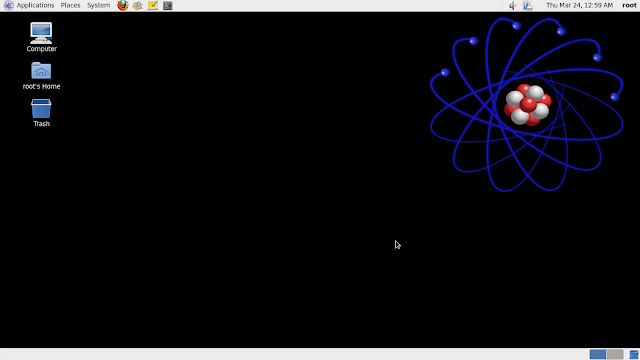 |
| The SL 6 wallpaper and default look |
What struck me was just how fast and responsive the desktop was, even when running in a virtual machine. No lag whatsoever, everything instantaneous.
The network is disabled after the install, something that tripped me up at first, but feels like a good precaution security wise. After going into Edit Connections, setting it to connect automatically and authenticating with the root password I was online. A firewall pre-populated with rule sets is also enabled from the start.
There are no Mono libraries in SL 6, and on the panel we have Gnote instead of Tomboy for taking notes. The update notifier in the upper right told me that on the Web Development type install there were 100 updates available, and 81 on the standard desktop. Not bad for less than three weeks into the release. After successful update you get a nice little ping sound, or perhaps only if the new kernel needs a reboot. The Yumex frontend has changed to gpk, a Gnome package manager front end to Packagekit.
On the technical side, we have the ability to login via fingerprint reading, LVM snapshot merging and an emphasis on virtualisation with the move from Xen to KVM. Looking back I believe most graphical install types had the Virtual Machine Manager present by default. But better look at the documentation for all the technical changes between versions 5 and 6.
Look and feel
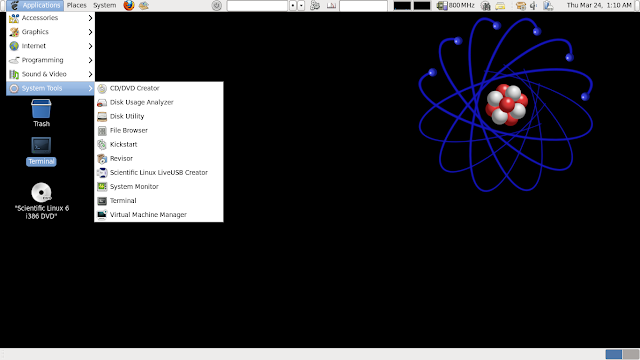 |
| Live creator and virtualisation tools in the upgraded account |
One of my complaints with recent Gnome 2 releases is the inconsistent feel since 2.28 of having icons in the Applications menu but not in the Places or System part of the main menu, nor in the toolbar menus of opened applications or in the right click shell menu. This has made my favorite, the terminal icon for the Open Terminal Here entry, disappear, and I shall not forgive nor forget. I would not be surprised to learn that the Gnome developers thought icons would just confuse users, so better do without. Seriously, it was helpful, now I can't even seem to find the entry sometimes. Luckily there is a solution. According to that Blog, quoting OSnews, a "common complaint" was that icons were thought to be too big. Therefore, abolish icons.
It is simple to restore through the Gconf editor though, once you know how. This actually works, and I've got my terminal icon back.
At the same time, fonts in menus have become somewhat larger when compared to Gnome 2.16 in SL5, which helps readability.
Documentation
From the start you get the feeling that the people behind it take documentation seriously. In the System menu under Documentation you will find both release notes for Scientific Linux as well as the upstream vendors have been put on your hard drive.
Furthermore, SL is extremely well documented in the respective section on their own website. Here you can find news and the release notes for 6.
Because it is literally the same product all upstream documentation can be applied, like the RHEL 6 Deployment Guide etc. I have linked to it before, but here is A technical look at RHEL 6.
There are also mailing lists for SL and it should be possible to peruse all the Red Hat related newsgroups and lists as well to gain the desired information.
With many Enterprise clones to choose from, documentation and repositories from the CentOS project can also be a source as they both strive to be fully compatible with upstream, but as of yet CentOS 6 is nowhere to be seen.
Still to come - Update 6.1
With Red Hat having already released the first beta to the first update to its flagship, Scientific is sure to follow. You can read more about the update on this Blog.
Apparently we can expect further optimizations to improve performance of virtual environments to the level of bare-metal-installations, to reduce latency in network and disk I/O, and PCI Express 3.0 support was added.
Several new multicore processors will be supported, and on some systems it will be possible to switch memory and processor resources 'on the fly' during operation.
Virtual machines will be getting IPv6 support and it will be possible to configure them for failover.
Developers will be getting an Eclipse with improved code generation for C/C++ and Java, improved handling of python und C++ in the DBG debugger, and Valgrind memory tracing has been better adapted for multicore CPU's.
Can't argue with that, better is better.
Conclusion
In a way, Scientific Linux 6 is an updated 5 when talking software packages, but also has changed a lot when compared to its more than three year old predecessor due to the underlying technology, no surprises here. Particularly if you have problems with power management or battery life on your desktop/laptop upgrading from a previous version will be a good choice. There's more emphasis on virtualisation as use of this has grown.
The new version is fast and smooth on 512MB and looks good, and it will give you that Gnome 2 feel that many will crave with the impending arrival of Gnome 3 everywhere for several years to come.
I feel KDE 4.3.4 is simply too old to be of good use to anybody, and if you're a KDE aficionado you will want the latest or the one before that, so better go looking somewhere else for your desktop, perhaps Fedora if you want to stay in Red Hat rpm land. For your server use this should not make any difference.
Or we could trawl through the community repositories, as somebody may provide Xfce4 in good time.
Perhaps the biggest change is that only original upstream packages are now in the install themes and fewer packages have been added this time, in part as they are now supplied in the original product, in part because they were also provided by external repositories, and there is no contrib repository any more, to stop duplicating work and to reduce version and dependency problems. Configuration files for these are now part of SL Addons and can be added with the tick of a box at install time, or later on. Respin tools and LiveUSB Creator have been added from Fedora, making it easy to create your own.
All in all this looks like a lot of usability improvements and I'm looking forward to my time with SL 6, initial network connection problems aside.
The wide availability of documentation and community support as well as packages built for either upstream or the free clones also make it a good choice.
Trivia
Scientific Linux 5 was code named 'Boron'
The Scientific Linux 6 release is code named 'Carbon'

really nice review, very detailed.
ReplyDeletegreat review! but i'd love you to put something on multimedia support in this new major release. in the 5 series SL had packed good punch in this area.
ReplyDeleteExcelent Review!! Congratulations..
ReplyDeleteFermilab is in Illinois and funded by the US DOE so Americans who want to can feel good about using SL as well. Searching the Fermilab website even brings up several versions of the SL 5.x series and the 4.x and 3.x versions as well, but I don't know why there is no version 6 there. I've been thinking of putting something like this on an old computer of mine, and KDE wouldn't be as much fun on an old machine that wouldn't do good desktop effects anyway.
ReplyDeleteyes, SL6 is right for me...I have it on 2 laptops :) New SL Forum at: http://scientificlinux.proboards.com/
ReplyDeleteGood review. But I wouldn't be so dismissive of KDE 4.3; i've used it on my SL laptop since Alpha stage and it's been perfectly stable.
ReplyDeleteTrue it's not as good as 4.4+, but it's still basically the same desktop, and still offers more functionality than Gnome.
@Anonymous
ReplyDeleteIf you can't find SL6.x on the Fermilab website, perhaps you're looking at the site for SLF*, specialized for use at Fermilab. Try http://ftp.scientificlinux.org/linux/scientific/
http://www.docstoc.com/docs/43274608/Scientific-Linux
ReplyDeleteExplains who does what on the SL Project FYI.
FYI, it seems that the minimum RAM needed for a graphical install must be slightly more than 512 MB. I tried different approaches and searched the forums but my laptop that has only 512 MB RAM is not capable of running the graphical install. Also, note that Anaconda defaults to a "minimum install" in the text-based installer. A minimum install will not let you customize partition layout or package selection, so make sure you do your partitioning before hand and be prepared to use CLI commands to configure your network and install everything else you want.
ReplyDeleteInterestingly, I was able to install SL6 in a VirtualBox session (on my main desktop) configured to use only 512MB of RAM.
Now, off to find more RAM for my old Dell laptop...
Is the author "ESL"? ESL - English as a Second Language. His/her English is not correct in too many places and turns into incoherent rambling.
ReplyDelete@ Anonymous: the author isn't ESL, he's just a terrible writer.
ReplyDeleteCan you tell me if Cherokee Server is in the repo and what version?
ReplyDeleteBeen looking into many reviews, benchmarks and distros and I just need something secure and stable that has this next-gen replacement for Apache.
Thanks!
The Gnome is outdated, but the OS is rock solid. Every system I have has several VM's with both linux and Windows. Never crashes, very good performance compared to Fedora or Open SuSe. Has a very solid feel to it.
ReplyDeleteJust do not expect to get bleeding edge packages. If you need bleeding edge look else where.
SL & CentOS have different goals, which result in slightly different products. CentOS's goal is 100% binary compatibility w/ TUV. SL's goal is a to create a base on which Fermilab, CERN, & other such labs can create operating systems to meet their specific needs. They will not merge.
ReplyDeleteGreat Review!! Congratulations..
ReplyDeleteYou views gave more info about Linux 6 we known before.
hi...Im student from Informatics engineering nice article,
ReplyDeletethanks for sharing :)
Linux 6, I think it's too hard to understand for simply windows users like me and we only have keylogger for windows at present.
ReplyDelete