Apart from this both spins are almost identical, and for those that don't know, the Lxde desktop is also using Openbox for window management.
The Lxde version will give you a nicer menu with icons though, and a few more on panel and desktop. This accessibility may be important to some people. It also comes with Dropbox for online storage, which underlines that in the words on the website is "especially designed for cloud computers with low hardware specifications, such as, netbooks, mobile devices".
The Openbox version comes in at 596.2 MB and is actually 10 MB more than the Lxde one but also adds a few more applications like audacious and xmms and uses the lighter xarchiver instead of file-roller.
Hardware requirements are stated as
Highlighted Applications:
abiword-2.8.6 – Word processor
audacious-2.3 – Audio player
bleachbit-0.8.0 – System Cleaner
evince-2.30.2 – PDF Viewing Application
firefox-3.6.6 – Web Browser
flash-player-plugin-10.1 – Flash Support
geany-0.19 – Text Editor
gimp-2.6.10 – Graphic Drawing Program
gnomebaker-0.6.4 – CD/DVD Burning Program
gqview-2.1.5 – Graphic Viewer
kernel-2.6.33.5-pclos1.bfs-1 – BFS kernel for maxium desktop performance
mc-4.7.2 – Console File Manager
mozilla-sunbird-0.9 – Calendar Application
mplayer-4.4.1-0.31026 – Video Player
mtpaint-3.31 – Graphic Drawing Application
nano-2.2.4 – Console Text Editor
pcmanfm-0.5.2 – File Manager
pino-0.2.10 – Microblogging Twitter Client
rdesktop-1.6.0 – Remote Desktop Support
sakura-2.3.8 – Terminal
smplayer-0.6.9 – Multimedia Player
sylpheed-3.0.3 – Email Client
tint2-0.10 – Taskbar for Openbox
xarchiver-0.5.2 – Archiving Program
xchat-2.8.8 – IRC Chat Client
xmms-1.2.10 – Music Player
Gnumeric is also on there as is SpiderOak Backup and no less than three different terminals which makes me think this is aimed at the more advanced user.
I did however also encounter some problems with the full install that only became apparent after a few days. Suspend for one did not work, or rather coming out of it as the system instead started anew. Coming out of power-saving mode wireless connection was lost and I was unable to restore it as neither connection properties nor the Control Center would come up, just a blank window that remained unresponsive. When I tried to close it I discovered that xkill was not installed. Trying to call up Network Center generally proved to be a bad idea as it continued to freeze from here on, even after rebooting, with no error messages showing in the blank dialogue window that came up and also refused to close.
Update: This appears to have sorted itself out, perhaps all it needed was a cold shower, but Network Center and Control Center now come up quick and do not freeze. Strange?
So this edition is a bit of a mixed bag. With plenty of apps it is a good base as is or if you want to add a more cut down custom KDE or Gnome installation, but it's probably best for fans of Openbox who would like to create their own custom spin with MKLiveCD for the road. In these few days I have come to appreciate the simple elegance and functionality of this window manager when paired with tint2, and the PCLOS utilities help administration. There were no dead menu entries and the menu updated every time I installed an application, like emelfm2 for better file management options. Performance was quite good too (responsive unless opening the Control Center) and I can't find anything else to complain about, except maybe the branding and the ugly included wallpapers. But this is, with no menu buttons, not as prevalent as in the versions with the major desktop environments, and Gdm theme and wallpaper are quickly changed. Most important to me, my wireless Ralink worked without any fuss while running from CD. Once installed, it lost connection to my WPA2 encrypted network a few times, but these teething problems quickly seemed to disappear and did not reoccur after a cold boot, and once again all was well. Nothing is perfect, and while other distributions may not suffer the problems I have discovered, most are also more difficult to set up in the first place. As always, you make your choice.
The Lxde version will give you a nicer menu with icons though, and a few more on panel and desktop. This accessibility may be important to some people. It also comes with Dropbox for online storage, which underlines that in the words on the website is "especially designed for cloud computers with low hardware specifications, such as, netbooks, mobile devices".
The Openbox version comes in at 596.2 MB and is actually 10 MB more than the Lxde one but also adds a few more applications like audacious and xmms and uses the lighter xarchiver instead of file-roller.
Hardware requirements are stated as
RAM : 384 MB minimum, 1 GB recommended.
Hard disk : 3 GB minimum, 10 GB or more recommended if you plan to install additional software.
The test install took 2.2 GB of disk space.
The installable live CD loaded fairly quickly on the old Duron Spitfire 1000 MHz with 512 MB Ram, but I had to disable bootsplash to get it to start - same once installed. In terms of time definitely one of the better performances though. After booting it was nice to find that after inputting my credentials the wireless Ralink 2870 USB adapter worked 'out of the box'. Life was good, and I went browsing for some backgrounds. How often do we get this? And that while still in live mode. I also like to run Slax from a USB key, but as development headers and tools are not in the default image it takes rather more preparation to set everything up and check it works before I can actually take it out on the road and rely on it. With PCLOS I can just grab the CD and go. Nice when you don't always have the time.
The default interface is not that great so I decided to customise panel and background and move the panel from the top to the bottom. That's ok, not everybody has the same taste and what you get is a sort of functional look that will get you started. The Tint2 panel is easy to configure all in a relatively short text file. There is a nice screenshot on the site to show case it. Of course you first have to look up what the different options are doing, but that's how it is with everything. At some point you also had to learn how to boil an egg, unless you don't and only eat out. It will work just the way it is though.
In the end I went for adapting my config file to achieve the look in the screenshots (thanks to Thenktor for sharing his).
The full hard drive install to the Duron machine took around 12 minutes without configuration and partitioning tasks, quicker than Absolute Linux the other day. It does not carry over any changes you've made during your live session. Subsequent boot-ups were surprisingly quick at 19 seconds and it then took only a second from Gdm to the desktop.
Between the Openbox Configuration Manager, LXAppearance for looks and the Control Center for graphical system administration you should have it all covered, or at least the average home user should which PCLOS has mostly in mind. There are plenty of themes and a more attractive alternative icon set in the form of nuoveXT-aero available, exploring the options could be fun for a new user and perhaps not as overwhelming as KDE4.
If running on a netbook there may be some additional installation and startup configuration required. I haven't got a mobile device here to check if that loads automagically but it may be that additional applets, for example to monitor battery state, need to be loaded in the config file, similarly if you would like a volume manager for automounting or a mixer to start. The good thing is here you are free to choose your components from the start, be it Gnome or Windowmaker applets, and it's all relatively easy due to the Synaptic package manager and apt4rpm. It would be a good exercise for a newbie to find out how to edit the startup file.
It's easy to customize this installation further. PCMan File Manager handles files, mounts volumes and also manages the desktop, and if you want to use a program like idesk or don't like icons just uncheck the box.
The rest of this distribution is pretty much standard PClinuxOS. There is the 'Repository Speed Test' tool, the 'Get OpenOffice' install and the 'Localization Manager' tools, and the same kernel as in all other spins of 2010.7, but I missed the one to pull in the ATI or Nvidia video drivers. It turned out they are already part of the main install. There are also several tools to set up printers, for cups in general but also specific to HP, Lexmark and Epson printers.
Multimedia capabilities are there without additional download and I was able to watch the news in flash and the .wmv format with smplayer, and also played an .avi file from my hard drive to confirm.
The whole list of features -pasted straight from the website- is:
Kernel 2.6.33.5-bfs kernel for maximum desktop performance.
Openbox Desktop with Tint2 panel
Nvidia and ATI fglrx driver support.
Multimedia playback support for many popular formats.
Wireless support for many network devices.
Printer support for many local and networked printer devices.
Addlocale allows you to convert PCLinuxOS into over 60 languages.
GetOpenOffice can install Open Office supporting over 100 languages.
MyLiveCD allows you to take a snapshot of your installation and burn it to a LiveCD/DVD.
Hard disk : 3 GB minimum, 10 GB or more recommended if you plan to install additional software.
The test install took 2.2 GB of disk space.
 |
| Almost the default look |
The installable live CD loaded fairly quickly on the old Duron Spitfire 1000 MHz with 512 MB Ram, but I had to disable bootsplash to get it to start - same once installed. In terms of time definitely one of the better performances though. After booting it was nice to find that after inputting my credentials the wireless Ralink 2870 USB adapter worked 'out of the box'. Life was good, and I went browsing for some backgrounds. How often do we get this? And that while still in live mode. I also like to run Slax from a USB key, but as development headers and tools are not in the default image it takes rather more preparation to set everything up and check it works before I can actually take it out on the road and rely on it. With PCLOS I can just grab the CD and go. Nice when you don't always have the time.
The default interface is not that great so I decided to customise panel and background and move the panel from the top to the bottom. That's ok, not everybody has the same taste and what you get is a sort of functional look that will get you started. The Tint2 panel is easy to configure all in a relatively short text file. There is a nice screenshot on the site to show case it. Of course you first have to look up what the different options are doing, but that's how it is with everything. At some point you also had to learn how to boil an egg, unless you don't and only eat out. It will work just the way it is though.
In the end I went for adapting my config file to achieve the look in the screenshots (thanks to Thenktor for sharing his).
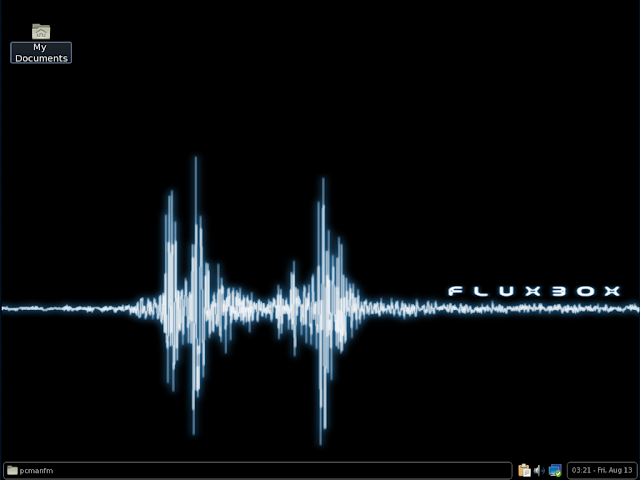 |
| Adapted tint2 panel and new background |
The full hard drive install to the Duron machine took around 12 minutes without configuration and partitioning tasks, quicker than Absolute Linux the other day. It does not carry over any changes you've made during your live session. Subsequent boot-ups were surprisingly quick at 19 seconds and it then took only a second from Gdm to the desktop.
Between the Openbox Configuration Manager, LXAppearance for looks and the Control Center for graphical system administration you should have it all covered, or at least the average home user should which PCLOS has mostly in mind. There are plenty of themes and a more attractive alternative icon set in the form of nuoveXT-aero available, exploring the options could be fun for a new user and perhaps not as overwhelming as KDE4.
If running on a netbook there may be some additional installation and startup configuration required. I haven't got a mobile device here to check if that loads automagically but it may be that additional applets, for example to monitor battery state, need to be loaded in the config file, similarly if you would like a volume manager for automounting or a mixer to start. The good thing is here you are free to choose your components from the start, be it Gnome or Windowmaker applets, and it's all relatively easy due to the Synaptic package manager and apt4rpm. It would be a good exercise for a newbie to find out how to edit the startup file.
It's easy to customize this installation further. PCMan File Manager handles files, mounts volumes and also manages the desktop, and if you want to use a program like idesk or don't like icons just uncheck the box.
The rest of this distribution is pretty much standard PClinuxOS. There is the 'Repository Speed Test' tool, the 'Get OpenOffice' install and the 'Localization Manager' tools, and the same kernel as in all other spins of 2010.7, but I missed the one to pull in the ATI or Nvidia video drivers. It turned out they are already part of the main install. There are also several tools to set up printers, for cups in general but also specific to HP, Lexmark and Epson printers.
Multimedia capabilities are there without additional download and I was able to watch the news in flash and the .wmv format with smplayer, and also played an .avi file from my hard drive to confirm.
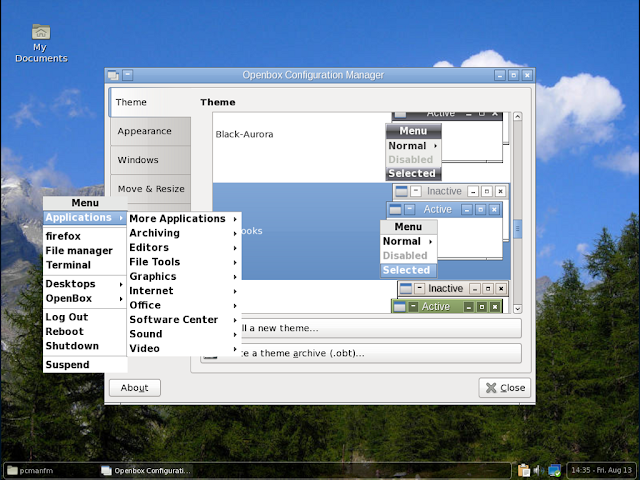 |
| Software and theming options in Openbox |
The whole list of features -pasted straight from the website- is:
Kernel 2.6.33.5-bfs kernel for maximum desktop performance.
Openbox Desktop with Tint2 panel
Nvidia and ATI fglrx driver support.
Multimedia playback support for many popular formats.
Wireless support for many network devices.
Printer support for many local and networked printer devices.
Addlocale allows you to convert PCLinuxOS into over 60 languages.
GetOpenOffice can install Open Office supporting over 100 languages.
MyLiveCD allows you to take a snapshot of your installation and burn it to a LiveCD/DVD.
Highlighted Applications:
abiword-2.8.6 – Word processor
audacious-2.3 – Audio player
bleachbit-0.8.0 – System Cleaner
evince-2.30.2 – PDF Viewing Application
firefox-3.6.6 – Web Browser
flash-player-plugin-10.1 – Flash Support
geany-0.19 – Text Editor
gimp-2.6.10 – Graphic Drawing Program
gnomebaker-0.6.4 – CD/DVD Burning Program
gqview-2.1.5 – Graphic Viewer
kernel-2.6.33.5-pclos1.bfs-1 – BFS kernel for maxium desktop performance
mc-4.7.2 – Console File Manager
mozilla-sunbird-0.9 – Calendar Application
mplayer-4.4.1-0.31026 – Video Player
mtpaint-3.31 – Graphic Drawing Application
nano-2.2.4 – Console Text Editor
pcmanfm-0.5.2 – File Manager
pino-0.2.10 – Microblogging Twitter Client
rdesktop-1.6.0 – Remote Desktop Support
sakura-2.3.8 – Terminal
smplayer-0.6.9 – Multimedia Player
sylpheed-3.0.3 – Email Client
tint2-0.10 – Taskbar for Openbox
xarchiver-0.5.2 – Archiving Program
xchat-2.8.8 – IRC Chat Client
xmms-1.2.10 – Music Player
Gnumeric is also on there as is SpiderOak Backup and no less than three different terminals which makes me think this is aimed at the more advanced user.
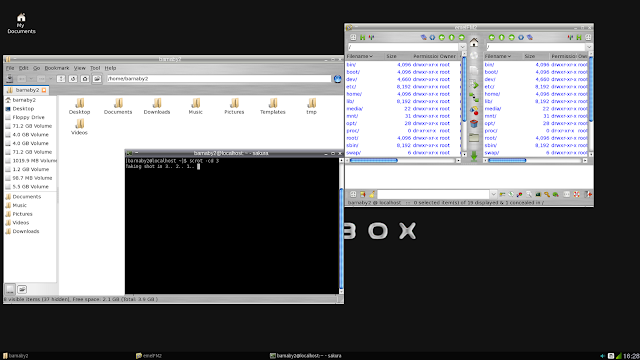 |
| Wireless is working - most of the time |
I did however also encounter some problems with the full install that only became apparent after a few days. Suspend for one did not work, or rather coming out of it as the system instead started anew. Coming out of power-saving mode wireless connection was lost and I was unable to restore it as neither connection properties nor the Control Center would come up, just a blank window that remained unresponsive. When I tried to close it I discovered that xkill was not installed. Trying to call up Network Center generally proved to be a bad idea as it continued to freeze from here on, even after rebooting, with no error messages showing in the blank dialogue window that came up and also refused to close.
Update: This appears to have sorted itself out, perhaps all it needed was a cold shower, but Network Center and Control Center now come up quick and do not freeze. Strange?
So this edition is a bit of a mixed bag. With plenty of apps it is a good base as is or if you want to add a more cut down custom KDE or Gnome installation, but it's probably best for fans of Openbox who would like to create their own custom spin with MKLiveCD for the road. In these few days I have come to appreciate the simple elegance and functionality of this window manager when paired with tint2, and the PCLOS utilities help administration. There were no dead menu entries and the menu updated every time I installed an application, like emelfm2 for better file management options. Performance was quite good too (responsive unless opening the Control Center) and I can't find anything else to complain about, except maybe the branding and the ugly included wallpapers. But this is, with no menu buttons, not as prevalent as in the versions with the major desktop environments, and Gdm theme and wallpaper are quickly changed. Most important to me, my wireless Ralink worked without any fuss while running from CD. Once installed, it lost connection to my WPA2 encrypted network a few times, but these teething problems quickly seemed to disappear and did not reoccur after a cold boot, and once again all was well. Nothing is perfect, and while other distributions may not suffer the problems I have discovered, most are also more difficult to set up in the first place. As always, you make your choice.

"Network Center generally proved to be a bad idea as it continued to freeze"
ReplyDeleteI did not have this problem. I configured both the wireless and ethernet with no problem. As for the "Suspend", well, I never use that so I had not noticed.
I love this version of PCLinuxOS. It is fast.
A very nice write up. I enjoyed it.