 Ever since trying the Alpha of Scientific Linux 6 I've been wanting to check out the finished upstream product. Good thing Red Hat offers 30 day evaluations and a few days ago, although confessing that I'm planning to stay with 5.x for a considerable time to come, registered to download an evaluation copy of Red Hat Enterprise Linux Server, the only one available for testing. However, you can turn this into anything you like.
Ever since trying the Alpha of Scientific Linux 6 I've been wanting to check out the finished upstream product. Good thing Red Hat offers 30 day evaluations and a few days ago, although confessing that I'm planning to stay with 5.x for a considerable time to come, registered to download an evaluation copy of Red Hat Enterprise Linux Server, the only one available for testing. However, you can turn this into anything you like.
I'm still running Slackware on my desktops, but truth be told Red Hat products, that includes Fedora for me, seem to work best on this laptop (although Arch does too, no complaints). Others did either not recognise the (wired) NIC, had problems setting up the sound card, or crashed unacceptably often.
Proceeding to the installation, by default only the ´Basic Server´ set of packages is selected. I added ´Desktop Environment´ from the tick box list which installs Gnome 2.28 by default. Only the two big desktop environments are available on the DVD ISO, unfortunately no Xfce. KDE 4.3 is in my view a bit too old and before the 4 series became usable, so I´ll give that a miss here. Anyway, it all went smooth and at the end this kind of install gave me a basic Gnome desktop with all the Gnome apps like Totem and Rhythmbox, but no office suite. I´m also happy to note that, just like since several releases of Fedora, Gnote is present instead of Tomboy, a mono app. I think the last Fedora using Tomboy might have been Fedora 10 or around that. RHEL is mono-free, a good thing I´m sure in the light of the recent acquisition of Novell. The menu is pretty much standard with the exeception of an entry for RHN (the Red Hat Network) added for updates and registration, and everybody who has used Fedora 12, 13 or 14 (Gnome) will feel right at home. It also felt amazingly fast on this AMD Phenom X3 with 4 GB Ram, a machine that despite this power runs Windows 7 with the McAfee Internet Security trial suite like molasses, and which also felt slowish with Kubuntu. RHEL is more on par with Archbang in speed, everything is instant.
Interestingly, Firefox shows plugins for DivX Web Player, iTunes, and Quicktime and the VLC and Windows Media Player (compatible; Totem), but no demuxers are found, so until you install the codecs the plugins are useless. Still, at least the handlers are already there.
Some nice backgrounds have been added to the usual Gnome collection, and a slideshow of variants of the default background. Red Hat have also turned the Cosmos screensaver into a slideshow for your desktop. Here´s what a basic RHEL 6 desktop looks like. Not sure about the black window borders and notifications though.

All in all I really got to like this release and the recent Fedora 14. Red Hat are doing the best Gnome implementation that I know of (you´ll probably disagree if you´re part of the school that prefers Gnome Linux Mint or openSUSE style with one bottom panel and a slab menu), perhaps no surprise considering how many contributors are working there. I just hope that once my 30 day trial subscription has run out it will be possible to switch to CentOS 6 updates once it's out and resume from there.
Update: For more on RHEL 6 as a server, host and virtualized guest OS go here. For a full review of RHEL 6 Desktop edition go here. Keep in mind that currently there are no EPEL or rpmfusion repositories for 6 available, so adding multimedia or wireless functionality like the broadcom-wl will be more difficult than with older releases or Fedora 14 until these catch up.
Another Update: According to this post by Dag Wiers rpmforge now offers support for RHEL 6 accessible here: http://apt.sw.be/redhat/el6/en/. This will give us gstreamer-codecs and other loved multimedia apps like for example VLC.
Also, EPEL repositories for 6 are now in beta.

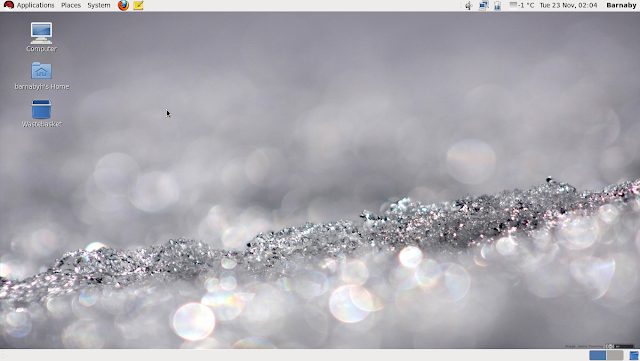
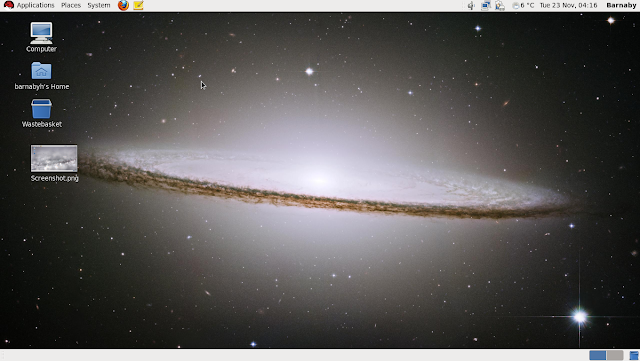
EL6 rocks! :>
ReplyDelete