As I already had VMware Player installed I went for using it as intended. Most of what I'm going to write you can also read on the VirtualBSD site so feel free to skip over.
The desktop has apparently been styled to "resemble a certain OS from Cupertino", but I wouldn't know, and to be honest only the window buttons and decorations strike me as similar and as a cheap attempt at being something it is not. Xfce, even with wbar at the bottom, does not make a MacOS. That said, decorations are easily switched, and with a few themes your buttons will also magically migrate to the right again.
 |
| Adding scrot and make tools from ports |
From what I have found the small VirtualBSD team have achieved that aim very well. It is pretty much a one off release and there may or may not be more in the future. That said, for me 8.1 has already served the purpose of introducing FreeBSD to me well enough, and it should be a good learning / experimenting tool for some time to come. I found it difficult to set aside a large primary partition for FreeBSD in the past and this has allowed me to work around that and snoop around the system a bit. Obviously a pre-made VM does not teach you how to install FreeBSD properly to hard disk, so there's more reading required if you wish to take the next step.
| Genuine FreeBSD booting |
The ports tree is already pre-populated and issuing #portinstall -rR scrot downloaded, compiled and installed scrot, together with a few build tools that were still missing.
VirtualBSD also comes with a good selection of software which truly makes it fully functional 'out of the box', as claimed. Miro and VLC are included and I was able to download a few movie trailers from within Miro and watch them, watch Flash videos on Youtube and a news site and downloaded an mp4 stream which I was then able to play in VLC, in full-screen and resizing effortlessly. A plugin for Firefox 3.6, which has the Mozilla Prism extension to create small web applications and a a few handy bookmarks to services like Evernote and SimplyBookmarks, is not installed. The VM comes fully equipped with Thunderbird, OpenOffice, Transmission, Samba and the printing service Cups. These alone pretty much resemble the selection any Xfce based Linux distribution like Salix would give you or my own custom Slackware, but going trough the menu shows there's also much more installed like the Gnutella peer-to-peer client, Skype and a Lastfm client with which I was able to stream mp3's.
The clean desktop has subtle transparency effects enabled. Fonts look nice and easy to read.
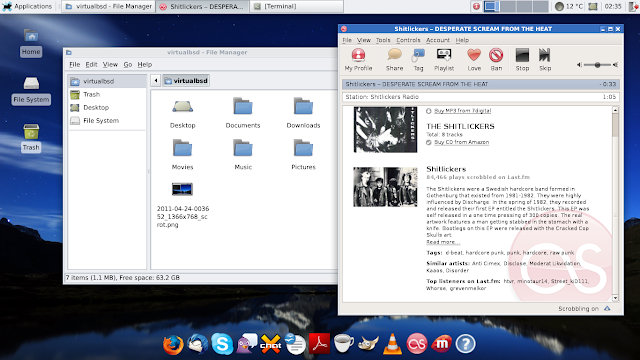 |
| Playing MP3 files from Lastfm |
I enjoyed VirtualBSD and will for sure keep it around. Just a word of warning: It's proven extremely hungry for disk space and although 6GB are recommended, even without installing more applications you may need more than that just watching movies and having Firefox open, or recover disk space as described in the how-to's.

great! very informative, that helped us a lot, in case this PC breaks down along with your other appliances, check out services at
ReplyDeleteAZ repair appliance
Very Good Review Sir, I always read your reviews then go for a little test myself.... I always wanted to play around with BSD which I have but not the way I'd want to, I just dont have the hardware to do it but i will one day in this life.... I got your Blog in my iGoogle home page, so please continue to keep us in the KNOW! Respect.
ReplyDelete