SUSE is known and often praised for their offering of a highly polished KDE desktop. This is what I will go for in this little experiment. On the download page we can choose between a netinstall image for openSUSE "Leap" approx. 125 MB in size for x86_64 and the full DVD image of 4.3 GB. This is the equivalent of the box set of olden days. Live images are available with the KDE Plasma and Gnome desktops as well as a Rescue Live CD which are all staying under 1 GB in size, but only the rescue image is small enough to burn to CD. All images can be written to USB and DVD. Community maintained ports are also available for ARM, the Raspberry Pi and PPC architectures.
Instructions to install or change to "Leap" as well as minimum system requirements are further down the page. Quite a traditional selection really. The web page layout is simple and clear and conveys the most pertinent information right away.
Years ago installing from live image was not recommended so the choice here is basically between downloading the entire library or the netinstall image. I decided to go for the netinstall. Not having an installable live image obviously robs us of the test run people have become accustomed to unless we down yet another image just for testing. I decided against that as we can see from the netinstall image whether openSUSE will boot up or not. The rest is just desktop showcasing.
I downloaded images for the x86_64 architecture.
Installation
The image booted up fine and presented a menu with the expected entries. Not really much to say here. It's quite nice to be able to start after downloading such a small iso file and it also means we get all the updates straight away, rather than installing possibly outdated images and immediately being confronted with update notifications.
The menu allows us to boot an existing installation, install or upgrade, with the possibility to use it as a rescue system tucked away under more options.
I'm not going to explain the whole routine as it is well-known and full of options. The most that is to say about it is that's a really professionally done graphical installer with lots of options for the sysadmin and people in the know who enjoy customizing, but that it can be overwhelming for the newbie and even for users accustomed to installing distributions, just not openSUSE, as it's an installer like no other. Knowledge of Calamares or other popular and more streamlined choices will only get you so far. On the other hand, an intelligent user will be able to work it out and largely click through just like any other distribution.
Virtualbox
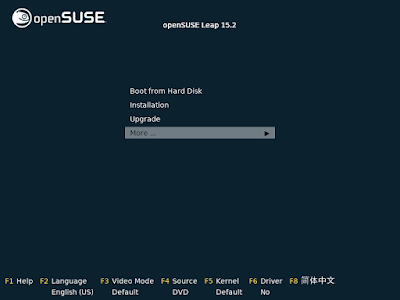 |
| Boot menu |
I'm not going to explain the whole routine as it is well-known and full of options. The most that is to say about it is that's a really professionally done graphical installer with lots of options for the sysadmin and people in the know who enjoy customizing, but that it can be overwhelming for the newbie and even for users accustomed to installing distributions, just not openSUSE, as it's an installer like no other. Knowledge of Calamares or other popular and more streamlined choices will only get you so far. On the other hand, an intelligent user will be able to work it out and largely click through just like any other distribution.
Virtualbox
I actually ran this as a test in Virtualbox since about two weeks before release and all went well - for a while. Added a couple of packages like Kodi and the Brave browser, updated a few times when the notification popped up every few days, rebooted, saved the image and resumed from paused when I wanted to run some Plasma on my Cinnamon host. The virtual install ran amazingly smooth. I didn't get this feeling of overall sluggishness known from previous iterations of the 11.x and 12.x eras (and those were on real hardware) but this is a way more powerful PC so that may not mean much.
The Brave browser can be installed with
sudo zypper install curl
sudo rpm --import https://brave-browser-rpm-release.s3.brave.com/brave-core.asc
sudo zypper addrepo https://brave-browser-rpm-release.s3.brave.com/x86_64/ brave-browser
sudo zypper install brave-browser
This was the first distribution this year that offered the full 1920x1080 resolution on a ASUS Vivobook in Virtualbox so running it full-screen actually for once gave me the native screen resolution of this laptop. Leap 15.2 handled the whole resizing, full-screen and hybrid modes well.
Kodi exited straight away, I assumed this was down to running in a virtual window. Although, to be fair, LibreELEC did not have those problems. Or perhaps it's due to it still being pre-release at the time? Whatever, we shall try again later. Just don't expect to watch movies with Kodi inside a virtualized Leap, but that would be overkill anyway for such a powerful system. There are more appropriate and slimmer bases for that.
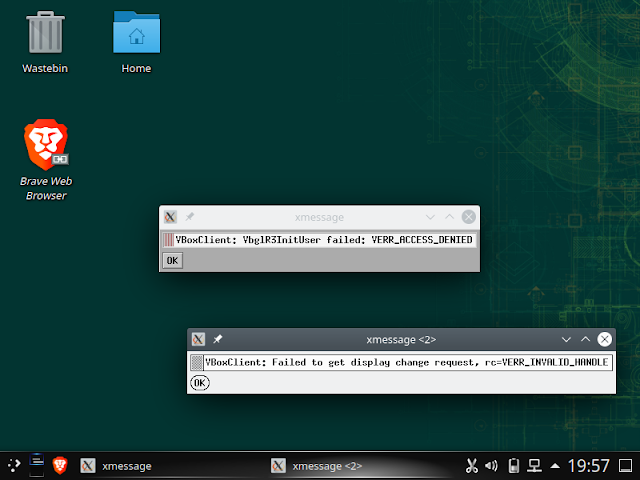 |
| Cryptic error messages. The latest update didn't go well. |
Running Leap 15.2
There are a couple of choices available. We can install openSUSE with ready recipes for the Gnome Shell or Plasma desktops, a minimal generic desktop, a setup without graphical environment or a transactional server. The generic desktop btw installs IceWM with Firefox, the Mutt email client, xterm, a vnc viewer and the full suite of YasT utilities, nothing else and takes about 3.3 GB disk space. Minimal but not exactly lean so people looking for that with SUSE might want to build it up from the shell.
While going for the netinstall for my Virtualbox trial I used the full 4.3 GB image written to USB key for my bare metal install.
Instead I went for the Plasma desktop which also includes IceWM as a fallback option. This is a good idea because occasionally things do go wrong when upgrading the more complex desktop environments, or of course just to have another, lighter choice as these do not gobble up much space on the install media anyway. I used btrfs to take advantage of the snapshotting and rollback capabilities.
Instead I went for the Plasma desktop which also includes IceWM as a fallback option. This is a good idea because occasionally things do go wrong when upgrading the more complex desktop environments, or of course just to have another, lighter choice as these do not gobble up much space on the install media anyway. I used btrfs to take advantage of the snapshotting and rollback capabilities.
This KDE Plasma desktop used 440 MB of RAM without any applications open and CPU usage idled at 2.0 % on this dual core and lower, better than Debian Buster Plasma on the same machine.
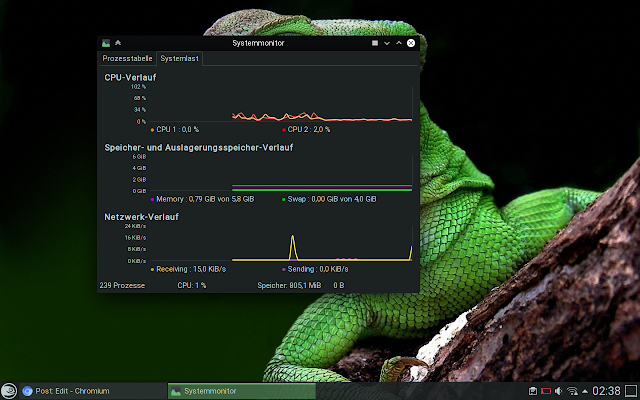 |
| Resource usage |
When starting the desktop the distribution shows the openSUSE lightbulb loading screen instead of the black Breeze logo or any other Plasma theme. We have the usual directories for documents etc. in the home folder. I did not encounter any issues with switching to a darker theme post-install.
In Leap 15.2 you get the Plasma desktop in version 5.18.6, KDE Frameworks 5.71.0, QT 5.12.7 and the Linux kernel 5.3.18 underlying everything. Systemd is the init here.
A standard KDE install gives us the usual KDE system tools like the info center, Ksysguard, screenshot tool, archive manager and so on; Kontact for mail, news, rss and calendaring incl. an addressbook; the full LibreOffice 6.4.5 suite; a selection of six of the native KDE games like Kmines and Kpatience; Okular for viewing PDFs; the Kcalc calculator; the Kmag accessibility tool; Gwenview for viewing images; VLC as the multimedia player; the Dolphin file manager provided with a link to open it in super user mode; Konsole as a terminal (also with an entry in the menu to open as root); Firefox is the browser. In addition you get a couple of smaller or less used utilities like Knotes for taking sticky notes, KDE Connect, Wacom tablets, Skanlite and the Mutt terminal email client.
OpenSUSE 15.2 recognised all my peripherals. It worked well with a dual-monitor VGA setup (with a wide-screen Toshiba TV this time) either as a single display or mirrored and adjusted resolution properly, Logitec external wireless mouse, a cheap Chinese manufactured remote control for Kodi, and external surround speakers for a cinematic experience.
All my wireless networks were detected, and those of the neighbours too. No issues with firmware and the same decent throughput as in other distributions. No difference there.
After using the machine for ten minutes - there's some degradation in charging capacity, after all this battery is a few years old replacement by now - the six cell in this Latitude E4300 still showed capacity for 4 hours @ 91% remaining. Even with some room for error this is easily the best show for a Plasma desktop on this laptop in recent years.
Hibernating, going into stand-by, waking up from sleep all worked, the system was usable again straight away within seconds. Multimedia and Fn keys were recognized properly. No undue delay at shutdown like many distributions seem to suffer from these days due to watchdog service or such. Everything worked smooth and amazingly fast.
There were a couple of things I did to test this distribution a bit. First I installed Seamonkey which is in the repos here as it is my preferred email client suite that can also double as a browser, removed Firefox and installed Chromium. This is the only distribution in recent years that adds extra entries for the mail component and Seamonkey Composer. Having Seamonkey also means that at some point Kontact can be removed. Next I downloaded an AppImage for a new standalone client for the Tutanota encrypted email service which executed and ran as expected. Not sure if I added it to the menu but it's there now, starting up just like any other application.
VLC is installed and it usually pulls in the required codecs so here's hoping that this time we do not any longer get crippled software from the official repositories that is unable to play certain types even when the right codecs were present. What can I say? Several mpg and mp3 files played but no such luck with avi, mp4 and matroska formats. Ok, so still the old issue with being cautious about patents. Thing is this makes openSUSE just that bit more awkward to use as a consumer desktop OS, but then perhaps this is not their main target. I seem to recall that SUSE was once aiming at office and information workers, so the more 'serious' use.
By default Leap has a main repository enabled, updates and a Non-OSS repository in which one can find Opera and even the Steam gaming client but no multimedia software. At least it's easier now to add the patent encumbered stuff as Community repositories are now already listed, although not configured for use. A step in the right direction you might say.
For this you need to click on Add under Software Repositories, pick Community repositories from the list, pick Packman, click on OK. If wanting to play DVD's one may also want to add the Libdvdcss repo. Choose to trust to import the GPG key when offered. Hey ho. Here you get sweet things like Youtube downloader, Zdoom, MythTV and others, so not really that bad for home use.
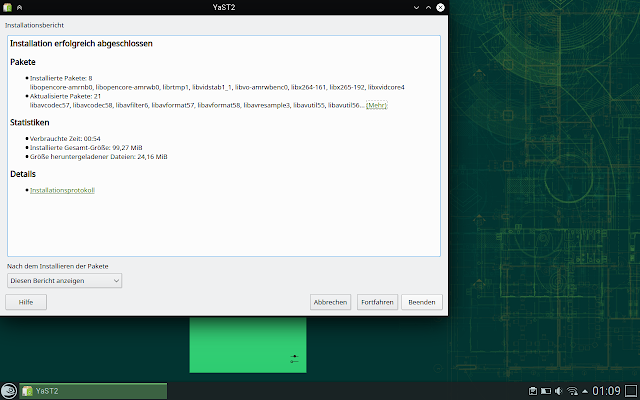 |
| Added multimedia packages from the Packman repository |
Right at the top we get a choice to swap all system packages for their versions in the community repo. Installing eight and upgrading 21 packages to the tune of 24.16 MB took 54 seconds. Not bad.
After the swap my media consumption was off to a better start and finally worked as hoped for. Youtube videos worked in the browser.
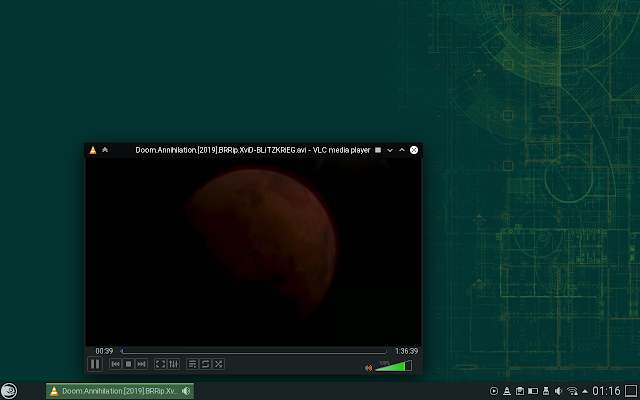 |
| Avi files playing after upgrade from community repo- what's up with that space next to the menu? |
Packman is also where we can find Kodi 18.9. Interestingly it crashed again complaining about not being able to find hybrid _drv_video.so so this behaviour had nothing to do with Virtualbox. This on a plain, stock install.
One thing noted that openSUSE did better than Debian Buster was autoconnecting to VPN with Network manager. Not sure of this is down to the Plasma version with the one in Buster being fairly old, 5.14 v 5.18. Importing configuration files in Buster and setting to connect at login did not do anything. This worked fine in 15.2 and I was connected to my server as soon as I had booted into the desktop. Which is important because my provider offers no packages for SUSE.
There were around six months between my Virtualbox session and the new bare metal install so naturally there were quite a few updates to be applied. However, after another four weeks of not using Leap over Christmas up to the middle of January there were only another three updates to be applied. Nice if you want a stable desktop that is letting you do some work instead of pestering with update notifications all the time. In the real session updates always applied cleanly. I did not run into a rendering issue like in the Virtualbox session and did not need to use the rollback option. Snapshots were taken automatically as was evident in the Grub menu.
Leap 15.2 is not bad. As always, I'm in two minds about it. If there was no competition and this the only Linux distro next to a few BSD's, ok. Friendlier approach, graphical admin tools, YasT and snapshotting, better wifi support. Not quite as solid but there's always a trade-off.
Leap was also incredibly fast on this Core2Duo that is now more than 11 years old. No lag at all. Very responsive and even feeling light, on par with running something a lot slimmer with JWM or Fluxbox. Low resource usage. All in all quite good.
I'm happy to say that openSUSE has indeed improved given my history with it and I actually do like 15.2. It is a good release. In the real world there is a lot more choice though and unless something major happens we all stay trapped by what we have come to know. Of course Kodi not working is a minus. Not everyone needs it. For those who really want it there's a flatpak for it on Flathub (Update: which also does not start as it currently seems to require Wayland to run) but it leaves a taste if users have to resort to flatpaks because the distribution's applications are not working.
I'm happy to say that openSUSE has indeed improved given my history with it and I actually do like 15.2. It is a good release. In the real world there is a lot more choice though and unless something major happens we all stay trapped by what we have come to know. Of course Kodi not working is a minus. Not everyone needs it. For those who really want it there's a flatpak for it on Flathub (Update: which also does not start as it currently seems to require Wayland to run) but it leaves a taste if users have to resort to flatpaks because the distribution's applications are not working.
The main distinguishing factor, the YaST administration center with all its graphical system management tools that I haven't really touched on, remains and will likely make the main difference for many system administrators and old fanbase alike.
Especially when comparing to Apt and Pacman when there's a lot to upgrade, no update should take this long. This means that openSUSE is pretty much out of the question for me. The main thing it's got going right now is that it offers a stable, as in not rolling, largely unchanging, base and a KDE Plasma version not as ancient as in Debian. Whether that is worth the trouble switching over with the known drawbacks is for everyone to decide. SUSE aficionados will love it as the updated version of their favorite distro and probably have already upgraded. One can also uprade and move to the more rolling Tumbleweed branch of openSUSE from Leap.
Especially when comparing to Apt and Pacman when there's a lot to upgrade, no update should take this long. This means that openSUSE is pretty much out of the question for me. The main thing it's got going right now is that it offers a stable, as in not rolling, largely unchanging, base and a KDE Plasma version not as ancient as in Debian. Whether that is worth the trouble switching over with the known drawbacks is for everyone to decide. SUSE aficionados will love it as the updated version of their favorite distro and probably have already upgraded. One can also uprade and move to the more rolling Tumbleweed branch of openSUSE from Leap.
Hardware used in this review
- Dell Latitude E4300, 13.3" notebook display 1280x800 (WXGA) used with external monitor
- 6GiB DDR3 RAM
- 250GB Samsung SSD 860 EVO,
- Intel Centrino Core2Duo 9300 @ 1.6GHz (up to 2.26 with Boost)
- 1066MHz FSB, USB 2.0
- Intel Mobile 4 Series Chipset integrated graphics
- Intel Corporation Ultimate N WiFi Link 5300 wireless

Hi there, I'm the creator of a spin on openSUSE called GeckoLinux. Could I get you to review it and compared it to vanilla openSUSE? I'd be interested to hear your thoughts. Thanks a lot!
ReplyDeleteThe good old times with opensuse ends with 11.4 , now is a bloated mess of endless Bugs.
ReplyDelete