Welcome to Part 2 of my loose series of reviews on light distros based on good old Slackware. After the first roundup in DWW #343 several readers expressed disappointment that Absolute Linux was not included and requested a review. So here we are. At the time it was all about comparing Xfce4 based distros. While we are waiting for both Wolvix and Vector Linux for a stable new release which I will eventually cover to conclude this series (both were more than a year old by the end of February 2010) I am going to take a look at the exciting blend that Absolute Linux is offering in its present incarnation, version 13.1.2. Go here for a more up to date review of 15.0 pre-release.
Its creator Paul Sherman calls Absolute a modification of Slackware. As such it is based on the corresponding Slackware release, in this case 13.1, and uses the same kernel and package versions.
"Absolute is a x86 Linux distribution based upon Slackware. It concentrates on "desktop" use so that it is ready for internet, multimedia, document and general home use out of the box. Absolute is lightweight -- meaning 2 things: that it can run on older hardware and that the OS interface stays out of your way.
It is version-compatible with Slackware so you can use almost any package from the same version of Slack on Absolute. Development libraries (headers) for everything installed are always included, so you can code and/or build almost anything from source.
It is what I use all day, every day, and I am very thankful for Linux and Slackware and I hope others find benefit from my work on Absolute."
--Paul Sherman
Unfortunately, as already mentioned in the review of Kongoni GNU/Linux, my laptop is in permanent hibernation and will not be available for testing. I also can’t really see much point in testing such light weight distros on dual-cores and the like, so this time it will only be virtual machines and my trusty old self-built AMD Duron Spitfire, with 512 MB Ram, overclocked to 1000Mhz, with 32 MB Ati Rage Pro graphics (TV out, never tried on Linux), ASRock K7VT2 motherboard, and a SB sound card on top of the integrated sound. This is what this type of distro is purportedly built for, although may be a bit luxurious still on the amount of ram and the processor speed. I’ve thrown in some challenging hardware with a 22inch widescreen monitor that is set up nicely by KDE4 but not always in other window managers, and a Ralink 2870 USB stick.
Absolute Linux 13.1.2
Other reviews and comments on the net have complained about Absolute looking bland, drab and dreary, ‘like Windows 95‘, and it seems Paul Sherman has listened and this time included an orange wallpaper in a fresher modern style reminiscent of SalixOS and Kongoni, or Fedora for that matter. Difficult to pinpoint who exactly started this look. IceWM, which is the default window manager, comes with a matching orange colour and blue Tango icon theme. This makes for a nice and friendly, accessible impression.
The ISO comes in at 691.37 MB, a good start as I generally like one CD distributions. This is enough to get you started and often all you’ll need apart from small addons and plugins. Why waste time downloading DVD sized images, half of which you will never use. There is also a second CD that can be downloaded for offline installation of additional applications should you feel the need. Absolute is not a Live CD which has to be emphasized as we got so used to everything coming as live medium these days.
The first install screen gives tips on how to mount an existing installation to rescue the system from here - very useful even for intermediate users if you don’t carry the command syntax around in your head. Saves looking it up in the pocket guide.
It then advises of an Autoinstall option which is available alongside the usual Slackware partitioning tools with fdisk and cfdisk for manual partitioning scheme.
You go through the usual options with a Slackware-borrowed installer, except that Autoinstall is available, which, as implied, will allocate partition sizes for you, sets up swap, formats with ext4 and installs. If you go for manual install, reiserfs and ext3 are available, but no xfs. Similar to distributions like Zenwalk or Ubuntu there is no choice of packages here. It's all quick and streamlined and before packages commence tells you in good humor to "stay calm while your machine is assimilated". Apart from a change in colors from blue to grey and a few customizations this is undeniably the Slackware installer, and many people are still complaining how that would be behind the times and how much they'ld need a graphical installer to even consider a distribution these days. This is quite narrow-minded, and in my experience these traditional text based installers are much less confusing, more straight forward and more efficient. You can get from screen to screen in no time. Most of these graphical installers are laggy just loading the next screen, making me tap my fingers in impatience. I freely admit, I got used to installing Debian and Slackware the old way, and Ubuntu before they had a graphical installer when they just borrowed the one from Debian. I'ld always opt for that one again rather than for graphical molasses. With that out of the way, let's continue.
Putting the packages on my old Pata drive on sdb took around 19 mins. Not really quick but ok. Like Slackware, you are not prompted to create a user and will have to think of that yourself, or you'll find yourself constantly logging in as root. After the install routine has finished we're rebooting into the desktop for the first time. The login screen is rather beautiful and in keeping with the background. This is all form over function but it matters to some people, particularly newer users trying it out and some reviewers. Now, I have to say that I am not a fan of IceWM. It is ok, but I’ld much rather use Openbox, LXDE, Afterstep or Windowmaker. But the developer has gone to great lengths to create a fully integrated desktop around IceWM and this shows and makes working in it rather comfortable. A variety of themes is pre-installed, but if that’s not enough I also have an old Vector Linux 5.0.1 light ISO with IceWM around with some very good looking themes that could be extracted and transferred. Absolute's IceWM is probably one of the best implementations I've seen and makes this distro perfect for trying it out.
To make it short, Absolute Linux has detected and set up my wide screen flawlessly but no connections are visible in Wicd for my Ralink2870 stick. To be honest, I don't quite understand how it worked from the start in SalixOS 13.0 without additional drivers or firmware, and support for it was supposed to be in Slackware 13.1 through the inclusion of firmware and in the kernel. However, it doesn't seem to work in Slackware 13.1 nor in any of the distributions built on it unless I compile the Ralink supplied drivers, as before.
After a while I suddenly get a gui-prompt to create a new user, so my earlier statement is not quite correct. Also a friendly touch is the 'Getting_Started' user documentation folder on the desktop. The first time you log in the browser actually loads the index and presents the new user with tips and things to do. Unfortunately it seems outdated, right away the first item I chose, a text file called USB_Stuff explaining how to set up automounting of USB mass storage devices, referred me to an entry in the system tools menu 'Setup USB stick' that did not exist. There was also a problem loading the index.html help file in my physical installation because the browser did not start. This worked in my virtual installation though where it left me briefly a bit confused as the browser started by the Firefox icon was actually Google-Chrome. After booting into my new user I noticed that there was no documentation folder on this desktop. It would have made sense to have this accessible from every account at first login. There is also good documentation on the project's website, so check out http://www.absolutelinux.org/.
Productivity-wise there are plenty of, mostly light, desktop applications and tools included. The rox-filer which I remember was prominent in Absolute has gone, leaving only Pcmanfm to explore and manage the file system.
There are Chrome, gftp, qBittorrent, xchat and Putty for your networking needs, a twitter app but strangely no email client. In the graphics section we have geequie, the Gimp, and what seems to be a few custom tools or scripts to take screenshots in various sizes and a tool for monitor calibration. Xmms handles your audio needs and comes with a beautiful black/orange skin to fit with the overall theme, and smplayer is there for your viewing pleasure. Under System tools we have a multimedia installer that will warn you about patents and your responsibility to the law in your country. Interestingly these are not pulled over the net but seem to already be present on the system as the script proceeded to build the packages and notified it was compiling files. There are plenty more applications like RecordMyDesktop, a CD and a DVD Ripper, audio and video editors. OpenOffice Writer (3.1), Nedit, Ghostscript and ePdfviewer are there for your office needs, as is Osmo for calendaring and RedNotebook for jotting things down. Most notably in the Development section we have Scite, QT Designer and a basic html editor called HTMLpage. There are also two calculators and K3b for disc burning.
The best is the System tools section though, with plenty of custom utilities for your administration tasks. These let you install packages from hard drive with a graphical inteface, run gslapt to update, set up printers, view system information and memory usage, set the language, font, screen size and Gtk theme, edit your Lilo entries, configure the sound card and more. They are all quite basic but seem to work. Most of the utilities can be accessed individually in the menu, but there are more in the KDE3'ish looking Control Panel. The best in my opinion is the included drive tool, similar to the ones many manufacturers provide for their hard drives on Windows, where you can check the read speed and health of your drive as well as partition and format. In particular the interface reminded me of the one from Western Digital.
Absolute Linux seems to get frequent updates and while writing this update 13.1.4 was already released on 30/07/2010 (Update: On 08/08/2010 apparently 13.1.41 was released). These incorporate the latest updates from Slackware but when looking at the Changelog on the website seem mostly small Absolute usability updates and bug fixes. This makes for the impression that it is always a bit of a moving target and never 'quite right' at release time, which begs the question why the developer does not rather wait a few days longer and release less often.
One of the things I like about Absolute is that it doesn't come with five different spins to accommodate every desktop out there. It is Slackware with IceWM on top and a few customizations. Paul Sherman is sharing an interpretation of his favorite OS and if you like it feel free to use it. Absolute is not supposed to be all things to all people.
I very much like this little Slackware modification, but it also still feels a bit rough and unfinished around the edges. If you like IceWM and are prepared to put in a bit of work this could possibly be a good base for you. The integration work the developer has put in and all the extra goodies and tools on top of the stable Slackware will be a good starting point for a lower resource system. The documentation provided in a folder on the root desktop will ease things for new users, provided it is kept up to date and can actually be viewed. OTOH, I feel this system is probably not one a new user should start with. In this case it may be better to install Slackware and gradually explore lighter window managers like Fluxbox from there.


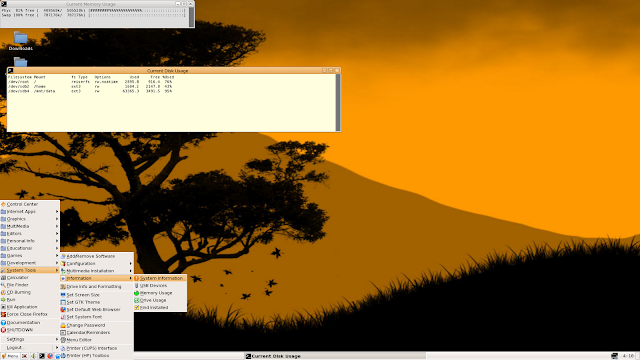
"...and it seems Paul Sherman has listened and this time included an orange wallpaper"
ReplyDeleteSurely some distro guru, somewhere, must have a friend who is a capable and inventive graphic designer? Yes, I do understand that the structure is the basic limitation and maybe changing a few blocks of color and a background is all you can easily do, but still...