Slackware 13.37 is out. So what do you do if you need or want a light weight desktop environment for an old machine and LXDE is your favorite? You could wait for Salix to catch up and release their own spin as they always do because they are fully compatible and you could just pull it in with slapt-get from their repos. You could build it yourself using the scripts at SlackBuilds.org, but they need a bit additional work and you need to figure out the build sequence.
Or you could install these packages which a nice person called ponce has already pre-compiled and they are just waiting to be installed, also for x86_64. They are labelled for Slackware-current but are only a few weeks old and as current has become release now they should work. At least I have not come across any strangeness or problems.
If you want to try yourself, he's also listed the build queue for us:
Download all the required packages into a directory and install them. You may skip Xmms2 if you don't want it and with it lxmusic which is a front end and adds an icon to the menu, so it would not be functional without the player.
You may also wish to leave out the lxdm package.
That's it, log out and choose LXDE session from your login manager, or run xwmconfig if you still use the terminal (or update whatever other login scripts you have set up).
If you did install lxdm but want to carry on using your current login manager uncomment or remove the following lines in /etc/rc.d/rc4 (they should be at the top of your list of login managers):
# Try lxdm first
if [ -x /usr/sbin/lxdm ]; then
exec /usr/sbin/lxdm
fi
or maybe in /usr/bin ?
if [ -x /usr/bin/lxdm ]; then
exec /usr/bin/lxdm
fi
After logging back into LXDE go to the menu and look under Preferences --> Customise Look and Feel and set an icon theme as otherwise all your files in PCManFM and most menu entries show up blank with no icons associated. You may have to independently set an icon for the LXDE menu on the panel. You can further configure your themes and decorations there as I'm sure you know. Also adjust Preferences (under Edit) in PCManFM to set your desired Volume Management and enter a terminal emulator (empty by default) and change the size of icons on the desktop if desired. Here is the end result:
On my Salix beta basic install, which is basically Xfce plus Firefox and a few of their own utilities, I had 75MB Ram in use right after log in. With LXDE this decreased to 55MB. You see 63MB in the screenshot above due to PCManFM and LXterminal being open and the screenshot tool on countdown.
Slackware in the main, but also other bits and bobs on Linux, BSD, and all sorts of things of interest.
Subscribe to:
Post Comments (Atom)
12.04 LTS
(1)
1280x1024
(2)
14.1
(1)
absolute
(6)
accessibility
(6)
ad-blocking
(2)
administration
(2)
afterstep
(1)
android
(3)
announcements
(15)
anonymity
(5)
anonymous
(1)
anonymous browsing
(1)
anti-malware
(1)
anti-virus
(1)
antiX
(4)
applications
(1)
arch
(11)
archbang
(11)
archone
(1)
artix
(2)
authentication
(1)
backports
(1)
base
(1)
bash
(2)
bittorrent
(2)
block-this
(1)
bluestar
(1)
bodhi
(1)
books
(1)
brave
(1)
brave-browser
(1)
browsers
(8)
browsing
(1)
bsd
(4)
bug
(2)
bugs
(3)
calculate
(1)
centos
(1)
certification
(1)
chakra
(2)
changelog
(22)
chat
(1)
chatzilla
(1)
chromebook
(1)
chromium
(2)
click
(1)
commodore 64
(1)
ControlD
(1)
critique
(1)
crunchbang
(5)
crux
(1)
ctkarch
(1)
cyber war
(1)
debian
(29)
desktop
(62)
devuan
(6)
digital certificates
(1)
digital memories
(1)
distributions
(75)
DNS
(1)
documentaries
(1)
documentation
(2)
dr. web
(1)
drivers
(1)
duo
(1)
e17
(1)
email
(1)
encryption
(3)
enlightenment
(1)
events
(1)
exit nodes
(1)
ext4
(1)
fake
(1)
fallout
(1)
fallout 4
(1)
fedora
(6)
file server
(2)
file systems
(1)
firefox
(3)
flash
(1)
flush
(1)
fluxbox
(7)
fluxflux
(1)
FPS
(2)
free software
(3)
frugalware
(1)
FSF
(1)
ftp
(2)
furybsd
(1)
fusion
(1)
fvwm
(1)
fvwm-crystal
(1)
games
(11)
gaming
(10)
gentoo
(3)
gnome
(9)
gnome shell
(4)
gnu/linux
(4)
google
(2)
google-chrome
(3)
graphics
(1)
grml
(1)
gtk+
(1)
hangouts
(1)
hardcore punk
(1)
hardware
(3)
how-to
(23)
humor
(2)
i3
(1)
icewm
(6)
init
(3)
init freedom
(5)
interview
(1)
introduction
(1)
jibbed
(1)
jwm
(2)
kanotix
(4)
kde
(21)
KDE neon
(1)
kde3
(2)
kernel
(6)
knoppix
(1)
kodi
(2)
kongoni
(2)
kubuntu
(3)
LAS
(1)
libtorrent-rasterbar
(1)
linux
(20)
linux light
(16)
Linux Mint
(6)
live
(50)
live medium
(28)
live system
(13)
liveslak
(3)
LMDE 4
(3)
localisation
(1)
LTS
(1)
lxde
(12)
lxqt
(1)
mageia
(1)
mandriva
(2)
manjaro
(1)
marine life
(1)
mate
(1)
media center
(6)
mepis
(2)
mint
(5)
mobile
(2)
mobile security
(1)
movies
(6)
mozilla
(3)
music
(1)
MX Linux
(1)
netbook
(2)
netrunner
(1)
networking
(5)
news
(3)
nvidia
(1)
open source
(1)
openbox
(15)
openSUSE
(4)
opinion
(13)
other
(5)
overclockix
(1)
packages
(1)
pclinuxos
(4)
perl
(1)
plasma
(5)
poll
(2)
porteus
(3)
privacy
(5)
privoxy
(1)
programming
(1)
proxy
(2)
puppy
(3)
qbittorrent
(1)
qt
(1)
quick look
(10)
ratpoison
(1)
red hat
(7)
redcore linux
(1)
relax
(1)
release
(2)
rescue
(3)
reviews
(57)
rhythmbox
(1)
rolling
(1)
RPG
(2)
rpm
(1)
sabayon
(5)
salix
(15)
scientific
(7)
screenshots
(2)
scripts
(3)
seamonkey
(1)
security
(4)
semplice
(1)
server
(5)
shell
(1)
shooter
(4)
siduction
(1)
slackel
(1)
slackware
(68)
slackware 14.2
(2)
slackware 15.0
(8)
slackware-current
(34)
slax
(7)
slitaz
(1)
smart phones
(2)
sms
(1)
south africa
(2)
specialist
(1)
spoof
(1)
ssh
(1)
surfing
(1)
systemd
(2)
table mountain
(1)
TDE
(1)
tegra k1
(1)
The Walking Dead
(1)
themes
(1)
tinyme
(2)
tips
(1)
tor
(3)
torrenting
(1)
torrents
(1)
traffic analysis
(2)
trinity
(2)
trisquel
(1)
TV shows
(2)
TWD
(1)
ubuntu
(6)
unity
(2)
unity linux
(4)
unix
(1)
upgrade
(6)
vector
(2)
video
(4)
vinux
(2)
virtualbsd
(1)
visual impairment
(5)
voip
(1)
vpn
(5)
VSIDO
(1)
wallpapers
(3)
window maker
(4)
window managers
(1)
windscribe
(1)
wireless
(10)
xfce
(16)
youtube
(1)
zenwalk
(3)
zombies
(1)
zoo
(1)

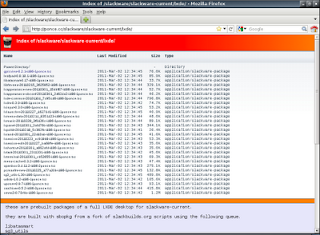


No comments:
Post a Comment
Please leave your comment here. Spam will be deleted.
Note: only a member of this blog may post a comment.