Trisquel is available for i686 and x86_64 architectures, and is drawing from both Debian and Ubuntu, a fact which became immediately apparent when booting. To celebrate Software Freedom Day 5.0 was released on 17th September which has become an annual tradition for the project. The main and so far only edition was using GNOME, but since 4.5.1 in May this year there's also a Trisquel Mini edition using LXDE, and we have been promised that a KDE using image for 5.0 is on the way. For more advanced needs like disk encryption, RAID/LVM or server setups a netinstall image is also available. Since I have a 64-bit capable machine I downloaded the CD sized image trisquel_5.0_amd64.iso (696 MB).
An image of 1.5 GB is also available on the download page which includes more languages, better internationalization and as a special boon improved accessibility for visually impaired users, with the screen reader on by default which is supposed to make the system installable for these users without further assistance. As somebody working with a variety of disabled people I'm very happy more distributions are including these solutions by default, although I'm not sure how easy it would be for blind user to install just using speech. The service users I have come across have so far resisted any move away from the major OS they are using and the software they have grown used to there.
The test machine is my one year old Acer Aspire 5551 laptop, with AMD/ATI HD 4200 graphics, Broadcom ethernet and wireless, and 4 GB ram. Naturally, with this setup I do not expect wifi to work, knowing that Trisquel shuns all proprietary software and offers a clean system stripped of all non-free firmware and binary blobs. At least it did not work in the recent 4.5.1 that came with a 2.6.35 kernel which I can disclose to have tried just a few weeks ago, but part of the announcement is that Trisquel 5.0 features better modem and wireless support so we can at least hope.
Trisquel, just like the recently here reviewed Bodhi Linux, is built on Ubuntu and provides an altered kernel and their own packages to that system. Trisquel follows the Ubuntu release cycle, with some versions based on LTS (long term support), but 5.0 corresponds to Ubuntu 11.04 and is thus only going to enjoy short term support, i.e. around 18 months. [Edited to reflect better informed feedback in comments] Starting the live CD presents a series of choices in true Ubuntu fashion, whether you want to boot into live mode or install, check the CD for defects, test memory etc, the usual. You also have to confirm your language on the main screen, available are English or Spanish. Accessible at the bottom are more options that could be thought of as cheat codes, for example to boot with acpi=off. Here the visually challenged user can also enable high contrast or the screen reader to load at start up, which results in an experience not dissimilar to the Vinux distribution that is specifically built for visually impaired users, but with a very different choice of software packages.
Live Mode
I'll skip ahead and say that the live mode is exactly like running the freshly installed system and felt fluid and responsive, disregarding short spin ups for disk reading.
If there was any doubt, the boot sequence serves as another reminder of the Ubuntu heritage, looking exactly like 10.10 displaying four colored dots while loading and with text printed all over my screen in an odd way. A message indicated missing free firmware relating to Acer WMID but the boot proceeded regardless. This time though as opposed to 4.5.1 the screen went blank, where before I used to see the entire sequence on my monitor. A bit disconcerting, particularly after that message about missing firmware, but apparently harmless. At the end you're logged into the desktop as user 'trisquel'. To make it short, none of the wifi networks in the area were detected, and like all recent Debian derivatives on this machine Suspend and Hibernate worked, but presented me with a black screen upon coming back up. No other way than to pull the plug, or the battery, and start again. On a side note, Trisquel unfortunately uses Network-Manager applet where I think Wicd is much better at tuning into networks, but that would not have helped here anyway.
VirtualBox guest modules are not installed, so I only got a basic resolution of 1024x768 and you would need to install kernel sources and compile the guest extensions yourself if you want to run it in VBox.
Installation and the Desktop
Installing Trisquel should be familiar to anybody who has installed Ubuntu before. By all accounts it is the same routine but appeared more streamlined, without the bit where you can add media codecs and additional proprietary drivers. It took around five minutes to copy the files over and I was booting into my newly installed linux system.
For the more technically inclined, Btrfs has been added to the supported file systems, on top of XFS, ReiserFS, ext3, ext4. I was happy that it didn't insist on formatting my swap partition yet again (although it might have done just that without telling me), and also to find all my other systems were correctly detected and added to Grub2.
On the other hand, and contrary to my previous install, this time I was not prompted to choose where to install the boot loader, whether to MBR or on the root or boot partition, which for a brief moment almost caused a heart attack. We'll have to restore Grub legacy later then from Arch, but it would have been good manners to ask.
The system booted up for me in around ten seconds, and upon first time you are prompted to create a passphrase to encrypt the home folder, and advised to back it up in case you forget your user password. Then it's time to explore your new desktop a bit more. Not bad, barely 10 minutes after starting the install.
Update notifier in the lower right corner greeted me with seven available updates, five of them important security updates, one recommended update plus a new kernel.
Suspend and hibernate were still a problem which basically makes Trisquel useless for me on this laptop, and just as expected my Broadcom 4322x wireless did not work. It shouldn't be too difficult though to get the required firmware from either the Debian or Ubuntu LTS repositories and make this baby functional.
Edit: Apparently the solution is to install the STA driver bcmwl-kernel-source as per this help page on Ubuntu Community documentation. The open package included in Trisquel 5.0 supports some Broadcom chips, but only up to 4320.
One of the biggest surprises however was that when plugging in that Vodafone Huawei chip set stick I was immediately prompted for the country I'm in, the payment plan, and off it went, completely unexpected!
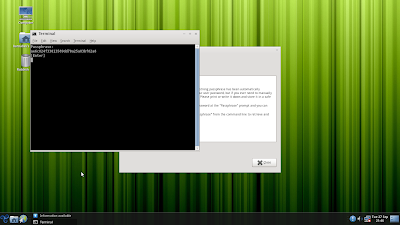 |
| Choosing a passphrase |
 |
| Online with Vodafone's Huawei modem |
The desktop is simply stylish and feels fast. Fonts look crisp, somewhat soft and rounded, and are legible without being oversized, all from the start and without any further work on the LCD display. The GNOME desktop has been arranged in a KDE 4 style with thick black, slightly translucent bottom panel and none at the top. The blue themed icons are also somewhat reminiscent of KDE 4 but still very GNOME-like at the same time.
 |
| Background wallpapers included in Trisquel 5.0 |
 |
| Default Gtk and Metacity theme |
While the default look is a green background, it is also available in blue and red which looks somewhat expensive, like drawn curtains on a theater stage. There are also several pre-defined Trisquel themes to choose from, with a clean metallic look and sharp defined edges.
 |
| Three Trisquel themes to choose from |
| Available icon sets, with Elementary used here and above |
 |
| Abrowser 6.0.2 (Another Firefox clone) |
This time, instead of tediously listing all the programs installed, I've taken a few more screenshots for illustration, reflecting the default selection in 5.0. The icon set is slightly updated compared to 4.5.1 and appears shinier, more colorful.
 |
| Internet |
 |
| Office |
 |
| Graphics |
 |
| Sound & Video |
 |
| Games |
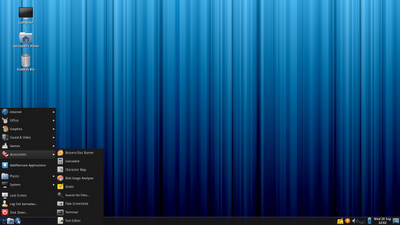 |
| Accessories |
 |
| Places Menu |
 |
| System Preferences |
 |
| System Administration |
Checking out Abrowser further revealed that indeed several more multimedia playing codec plugins are already installed that should allow you to watch and listen to DivX, QuickTime and Windows Media Player formats, via gstreamer libraries and the Totem media player. This goes to show that using libre software does not necessarily mean living in the equivalent of the stone age. Edit: More discussion on Flash and codecs in Trisquel here.
Fonts also looked good in Abrowser and in fact better than in many other distributions I have tried. No browser extensions are pre-installed, but the list of fonts is fairly long and should satisfy most users here or in LibreOffice, and a search engine for Trisquel packages has been added just like Arch Linux has. I would like to see this in other projects too as it makes looking for more software so much easier without having to fire up Synaptic and providing the password first.
I was unable to get desktop effects going on this Mobility HD chip, not a surprise and no tragedy either, given that this is usually the first thing I disable in new distributions. It was nice in Fusion Linux, but still prone to crashes.
Web site and Support
What I really like about this project is the sense of overarching design that gives the entire distribution an integrated feel. The web site basically has the same theme and feel to it as the desktop you're presented with in the beginning, from icon theme to background and colors. It all feels clean and fresh, open and accessible.
 |
| Abrowser and Liferea showing off bookmarked subscriptions |
More documentation is included on the CD and in the pre-set bookmarks in
The release announcement also advises that current users of 4.5 don't need to re-install but can upgrade using the update-manager, which I am inclined to believe would work well given the fact that the set of applications does not change from release to release and both 4.5 and 5.0 are based on the same LTS release, essentially providing only newer versions of packages on a stable base and making this distribution much more like Debian than Ubuntu with its constant six-monthly treadmill.
Conclusion
Trisquel GNU/Linux is a beautiful and smart looking system that is solid and gives you many options. It can offer a good support network through various channels and documentation is easily accessible through the project's web site. It seems to have hit the critical mass necessary to make it a viable and long-term choice, and being part of the Debian/Ubuntu universe Trisquel benefits from the ease of use of package management with apt-get/Synaptic, the widest choice of pre-compiled software available (32865 at the time of writing in the repository), dpkg and Gdebi for local package installation, and a myriad of other tools like AptOnCD.
On top of that it should also be possible to peruse relevant documentation from these distributions.
For people wishing to run a libre distribution that subscribes to the four corner stones of software freedom and is endorsed by and also actively supports the FSF there can hardly be a better choice. You could almost call it the FSF's official distribution.
There were only ever a handful of projects that were accepted by the FSF for living up to their standards, and with distributions like gNewSense gone AWOL, RMS's Mostly Slax little more than a token effort, a one-off that has not been updated in years, changed site address a couple of times and currently cannot even be downloaded except for a corrupt image via torrent, and with the latest Kongoni GNU/Linux having some problems of its own, as well as being KDE 4 and i486 only, Trisquel GNU/Linux is the one to go for.
 |
| Good-bye. |
Another review here, concerning 4.0 but still relevant because this distribution does not change very much, which in terms of predictability in my view is a definite plus.
More Trisquel GNU/Linux screenshots in the gallery.

Why would you need "non-free media codecs" when Trisquel ships, in the default install, free codecs for all popular formats (including patent-encumbered ones such as MP3, H264, etc.)?
ReplyDeleteAnother mistake in the article: Trisquel maintains its own repositories (which are mirrored by a few organizations such as the FSF itself). Therefore, you do not "access Ubuntu's repositories from a Trisquel proxy" but access Trisquel's repositories that, contrary to Ubuntu, exclusively contain free software.
Besides that, I enjoyed the review. :-)
I now have been using Trisquel for years and I love it. It definitely the best 100% Libre GNU/Linux system (so, for people who value their freedoms above convenience, simply the best).
I forgot something: Gnash perfectly displays YouTube on my Trisquel GNU/Linux system. However, even like that, I installed the browser's add-on named FlashVideoReplacer so that YouTube, Vimeo and Metacafe videos are opened by the video player. Trisquel's documentation lists other free alternatives to play Flash.
ReplyDelete@Barnaby
ReplyDeleteThe Matroska container (it is not a codec) is supported by the default system. This container actually follows an open standard and its official implementation is licensed under the LGPL and the BSD. Therefore I believe most GNU/Linux distributions support it out of the box.
I really do not know any audio/image/video format that Trisquel cannot read from the default install. There must be some but they certainly are obscure.
@Barnaby
ReplyDeleteIndeed the FFmpeg plugin for GStreamer contains "elements for decoding 90+ formats (AVI, MPEG, OGG, Matroska, ASF, ...)" (just quoting the description provided by the package manager). And it is installed by default.
To have libdvdcss, you only need to execute the following command (like on any Debian-based system):
$ sudo /usr/share/doc/libdvdread4/install-css.sh
This Shell script comes installed with the default system and does not require adding any repository.
@Barnaby
ReplyDeleteActually, the Dirac codec is provided by the package named libdirac-encoder0... or is it libschroedinger-1.0.0 that does the job? Guess what: both these packages are in the default install of Trisquel. :-)
I have just spotted another mistake in the article: Trisquel is not always based on Ubuntu LTS. It follows Ubuntu's rhythm. For instance Trisquel 5.0 Dagda is based on the last Ubuntu, i.e., Ubuntu 11.04 Natty Narwhal, which is STS.
ReplyDeleteBeing based on Ubutu only means most of the packages are copied from the related Ubuntu's repositories. And that only includes Free (as in freedom) software. Trisquel is built from these packages but does not always follow Ubuntu's moves. You know... Unity, the buttons on the left, the disappearing scrollbars, the applications using Mono, etc.
@Magic Banana
ReplyDeleteI suppose that we have to wait to the next release of Trisquel for experiencing which seems GNOME, so Trisquel 5 is based on the last version on GNOME 2.
I love to much Trisquel. It's the nicer distro I know, although I chose it by freedom reasons over any other thing. But how the author of the article says, it is the better looking distro of all the FSF-endorsed ones. This is the current list of theese
http://www.gnu.org/distros/free-distros.html
Btw, RMS's Mostly Slax is on the way, but not considered a free distro yet.
Idem for Kongone GNU/Linux.
ReplyDelete@Barnaby
ReplyDeleteNo. :-) The last LTS was Trisquel 4.0.x Taranis (based on Ubuntu 10.04 Lucid Lynx). Trisquel 4.5.x Slaine is based on Ubuntu 10.10 Maverick Meerkat (therefore it is a STS) and, now, Trisquel 5.0 is based on Ubuntu 11.04 Natty Narwhal (a STS too).
A new Trisquel's version usually is released about four months after the Ubuntu version on which it is based (i.e., from which free software packages are copied). That is why Trisquel always has rather new packages (unless you prefer to stick with a LTS) but not the problems Ubunteros encounters during the first months after a new stable release and that are fixed with updates.
I've been using Trisquel for a few releases now and I'm super-impressed (coming over from Ubuntu, so perhaps that was my bias in choosing it.) I think the major mistakes in the article were already covered in other comments, so I'll just provide a tip - if your internal WiFi card requires proprietary blobs to function the easiest solution is an external card, they're usually not too expensive and have much more free software drivers.
ReplyDeleteAs for the graphics driver issue, ATI/AMD cards have just been known to be finicky, but that may be the requirement for various kinds of acceleration. If that's the case, you may want to go with a lighter display managers. Xfce is a good option I think and it would take only about a minute of clicking and dragging to make Xfce look and act like GNOME2 with the 2-panel layout. In Trisquel the package is called xfce4.
As for me personally, I have a mix of good and bad - my wireless card on my laptop is Intel, which would require blobs, but my graphics card is from Intel, so I get those fancy wobbly windows if I want.
Good Opening system and good software Trisquel GNU/Linux. It's Free Software and Gorgeous. we can easily changes for our need.
ReplyDeleteHOA Management Software
My experience is entirely different. I tried to install Trisquel from net install image but it could not install successfully. There was some unknown problem with the mirror in the fourth terminal. I guess mirror does not support the selected version (which was Dagda).
ReplyDeletelike the software and how it work is fantastic...Thanks you share it.
ReplyDeleteChurch Software