TinyMe was and is intended to be a minimalist and light weight distribution and live CD for older computers with less resources or as a base to build up the ideal distribution for your own use. Just add software, desktop environments etc. TinyMe is built around the Openbox window manager and LXpanel. This is very similar to the LXDE desktop of today, but it did not officially have a release then. It is very much geared towards the end user on the desktop.
Unity Linux is in many ways very similar. It also is a minimalist distribution and live CD. It also strives to "create a base operating system from which more complete, user-oriented distribution can easily be built - either by other distribution projects or by the users themselves." Unity Linux also uses Openbox and LXpanel as the default environment. Package management "is handled via Smart and RPM 5 which can download and install additional software packages from the project's online repository."
 |
| Booting Unity Linux 2010.1 |
The two are really remarkably similar on the surface. TinyMe adds a few more applications like Abiword and generally seems more geared towards light desktop productivity from the start. Unity comes with Scite and not much else on the desktop which puts the emphasis on development and on base, but with your favorite packages added can be transformed into a fully functional desktop just as well. Both use Smart for package management and benefit from the legendary Mandriva Control Center for easy configuration of just about anything important, something they also share with all flavors of PCLOS and which I believe helped making it so popular.
 |
| The login screen |
There are however also more subtle differences. For a start, Unity Linux is available for i586 and x86_64 architectures, TinyMe only for the former, and Unity is actually greater in size at 277MB and 276MB respectively. Furthermore Unity Linux has a team behind it, and package and kernel versions are currently more up to date.
Running from the standard CD you will find:
Linux Kernel 2.6.33.5
alsalib 1.0.23
gtk+ 2.20.1
hal 0.5.14
libgnome 2.30.0
perl 5.10.1
python 2.6.5
udev 153
vim 7.2
xorg-server 1.7.5
Unity Linux uses Plymouth for boot graphics and features midori 0.2.4 for a browser. More packages and all major desktop environments can be installed from repositories to enhance (or slow down if you will) the base installation.
KDE 4.4.3
Gnome 2.30.0
Xfce 4.6.2
E17 0.16.999.49898
There are meta packages for installation through 'tasks', also known from PCLOS and Mandriva. This should make it easier for the newbie or if you just want a specific set, i.e. full or light install of your favourite desktop. It saves going through the app list for every single package needed to achieve a functional desktop, although in theory all dependencies should be pulled in anyway. It also means you can customize your own tasks.
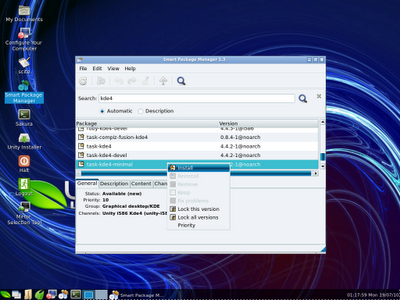 |
| KDE4 meta-packages (tasks) |
Unity Linux also offers the MkLiveCD utility we have come to appreciate in PCLOS and Mandriva, which allows anybody to create their own customized distribution and live CD on top of the core, for backup or just to carry it with you, and to impress your friends.
Unity Linux thus strives to provide a solid, well maintained foundation that developers can use as a starting point to build their own "remastered" distributions, or as we like to call them, "branches."
The site further states there are currently around 8,500 packages in the repositories. I would wager that probably recent Mandriva packages will work as well.
I have to say I like this basic distribution and the philosophy behind, there is definitely a niche for it. The artwork is an inoffensive non-blinding white swirl on dark-blue background, good for my sensitive eyes, with a Mint leaf floating around giving a fresh impression, and for convenience sake you got 'halt' and 'logout' buttons on the desktop to access these functions. Mandrake/Mandriva has always been my favourite rpm based distribution and one of the first I used back in the 90's, and I'm glad to see it and its many innovations living on in so many forms. Mandriva is of course in ongoing financial troubles and after so many years of it I'm a bit pessimistic if that will change any time soon. So what will projects like Unity Linux do if Mandriva disappears?
For the moment at least they are still around, so let's enjoy this little spin-off if you don't have long term planning needs.
Unity also runs well in Virtualbox, with guest additions pre-installed. As you would imagine due to its size, it ran well with 384MB memory, but will probably be happy with less.
Thanks for reading.
http://unity-linux.org/
Update: I have amended a couple of things but some will have to stay more generalized and simplified. I appreciate all the additional information through the comments. Thanks to everybody for your input, it's nice to get feedback.

One thing you got wrong. Texstar returned to PCLOS only after some people left to form Unity. There was no shut out. I am glad to see Unity reach an official release and wish them the best of luck.
ReplyDeleteThank you very much!
ReplyDeletePCLinuxOS is not based on Mandriva. Yes, the early versions were, but now it is developed by the community.
ReplyDeleteI usually run Unity 2010.1 within a vbox with 256 MB of RAM. I choose to get rid of Midori and installed Chromium from the repositories and that made all the difference. I advise anyone wanting to have a go with Unity to do the same. Oh ... there is one risk: once you get used you get addicted :)
ReplyDeletePclos is very much based on mdv. All you have to do is compare some 90% of their spec files to some point in time of the mdv spec files. Pclos does do their own compilation and adjustment to pkgs, but doesn't constitute not being base on mdv. To me pclos not being based on mdv would be something like all the drak tools being ripped out and pclos developing their own initscripts. :-)
ReplyDeleteFrom my POV, it's better to admit what you are based and give back upstream.
Unity Linux manages it's own packages etc.. it does take from Mandriva but is not fully reliant on Mandriva. In some cases Unity Linux provides package work to Mandriva SVN. If Mandriva was to go away today (God Forbid) development at Unity Linux would continue, but maybe a few more PerlGtk developers would be needed ;)
ReplyDeleteTo check out current updates and development, take a look at their svn repository for packages
http://dev.unity-linux.org/projects/unitylinux/repository
Regarding the line in the article "some [PCLinuxOS] developers... were unhappy about being shut out... after... Texstar had returned" and the comment "Texstar returned to PCLOS only after some people left to form Unity", the correct sequence of events -for what it's worth- is such:
ReplyDelete1. Some developers were shut out. (The above commenter's remark "There was no shut out" is simply not correct.)
2. Discussion about starting our own development project began, but we wanted to wait and make sure that the situation couldn't be corrected.
3. Tex returned and we hoped he would set things right.
4. When Tex refused to take the steps necessary to rectify the situation, the break was sealed and we started work on Unity.
I never declared that TinyMe would be based directly on Mandriva. TinyMe has always been indirectly based on Mandriva, though, and if you were to compare the packages you would find they're 90% similar.
The target audience for the Unity and TinyMe releases are totally different, though. Unity is targeted at developers and distro creators. TinyMe is targeted at the end user, basically showcasing how you can have a full-featured system in a fraction of the size of many other distributions.
The author posits TinyMe as having a single developer whereas Unity has a team. Well, sort of. You have to realize that yes, I do 90%+ of the TinyMe work, and I package pretty much every end-user application on TinyMe, but the core is all packaged by Unity developers.
Was trying to give a detailed history on why Unity Linux project members split from PCLinuxoS really necesary? I don't think so! While it may be important to know that the Unity Linux members are former PCLinuxOS developers, I don't think it serves any purpose to get into the details of why they left PCLinuxOS. All that this has done is turned a review about Unity into a flame war over he said she said.
ReplyDeleteNow I'm not sure what "Pclos is very much based on mdv. All you have to do is compare some 90% of their spec files to some point in time of the mdv spec files" means, but if understand this statement correctly then if you compared lets say the 2009 release with Mandriva then that stamement would be correct. I think people need to understand that PCLinuxos 2010 was built from the ground up and not simply Mandrive repackaged with modifacations.
Unity_linux is a great new venture, and stands on its own feet as a good solid distro for basing your own custumized remasters on, and for developers to make there own branch versions.I wish them good luck.
ReplyDeletePCLinuxOS continues to be a great linux distro in its own right.
Both are very worthy linux distros.
I simply wanted to make some clarifications-- the author expressed uncertainty over how and when the break occurred, and I thought it would be best to clarify it. Furthermore, an above comment made a slightly incorrect statement and I felt it best to set the record straight. I realize that such a clarification doesn't really mean much (which is why I threw in "for what it's worth"). No flame war was intended, nor do I think I came anywhere near starting one. I just like being neat and tidy with my facts. ;-)
ReplyDeleteTexstar returned to PCLOS only after some people left to form Unity. There was no shut out.
ReplyDeleteNot true, he returned BEFORE the people left (just before) but by then it was too late...most of the developers that filled in while he was gone had their access removed by someone (not Tex). They didn't know if Tex would come back so they forked off on their own.
Jeezzzz! Who really cares about the who, what, when, why and how that developers left PCLOS to start Unity. Instead of comments about Unity as a distro, all anyone can talk about is the past internal politics that evolved in PCLOS. So there was some disagreement and developers left. Who cares. It happens all the time. I don't think its anyone's business but theirs.
ReplyDeleteLook IMHO the reviewer made a mistake to included internal information like whats being discussed now and Its taking away the focus to what looks to be a very good distro. I would just like to say Good Job to the people at Unity.
Unity-Linux and PCLinuxOS are derivatives of Mandriva. "Based on" means you used a Mandriva install as your BASE and customized it using their packages and software repository. This is not the case for either distribution.
ReplyDelete